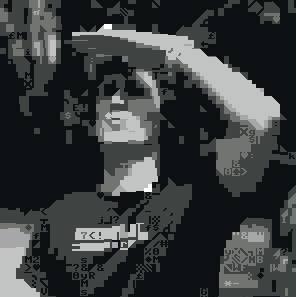Censys CTF - WriteUp¶
My writeup for the Censys CTF that ran during BlackHat 2022. Don't forget to checkout the tips and tricks section to improve your recon methodology ;)
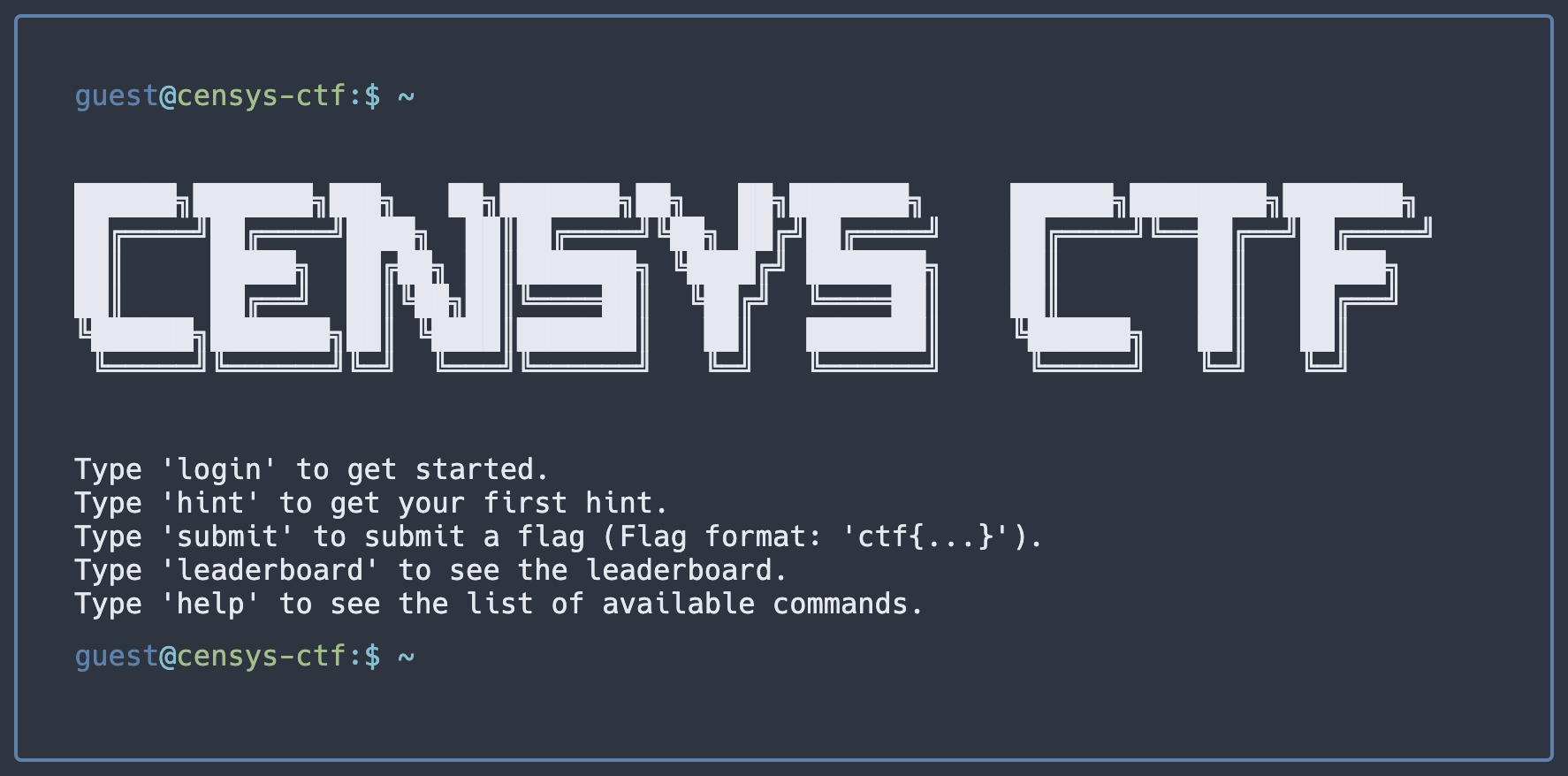
arvala7.space¶
The hunt starts here: https://search.censys.io/hosts/35.202.198.108
We can see that there are 4 ports open:
- 17/UNKNOWN
- 22/SSH
- 23/UNKNOWN
- 80/HTTP
- 443/HTTP
Port 17 has the following banner:
I've seen this raw strength only once before. It didn't scare me enough then. It does now. Flourish, my friend. Flourish. Dig around station.arvala7.space.
Info
"I've Seen This Raw Strength Only Once Before" is a memorable quote uttered by the character Luke Skywalker from the 2018 science fiction action film Star Wars: The Last Jedi. Online and it is now a meme.
If we dig around the DNS records for station.arvala7.space we can already see our first flag in a TXT record:
On port 80 & 443 we have the following HTML:
<!DOCTYPE html PUBLIC "-//W3C//DTD HTML 4.01 Transitional//EN" "http://www.w3.org/TR/html4/loose.dtd">
<html>
<head>
<title>Arvala-7</title>
</head>
<body>
<h1>Arvala-7</h1>
<iframe src="/cgi-bin/arvala7.cgi" width="100%" height="100%"></iframe>
</body>
</html>
Checking the cgi-bin directory we can see a directory listing with a .env. The .env contains another flag:
export ARVALA7_FLAG="ctf{067744f3-bf37-4de3-b349-b6785825d386}"
If we look at the history tab in Censys we can see that kintan.space is linked to aravala7.space.
Searching for arvala7.space on Censys returns another IP hosted on GCP: 104.198.164.172
The CN is mobile-refinery.arvala7.space and on port 80 and 443 there is a directory listing containing two files a flag.txt:
ctf{85792f7f-5479-401e-9219-ceafc6a44d04}
and an image, in the image metadata is another flag:
ctf{89d6276d-a741-4d0e-ace4-1666ffd12a07}
The port 10001 is open, if we connect to it using netcat we can interact with the service:
❯ nc 104.198.164.172 10001
I70100
2022-08-09 17:39:50
Mobile Refinery
Guild Territory
Arvala-7
TANK PRODUCT VOLUME HEIGHT WATER TEMP NOTES
------ ----------- -------- -------- ------- ------- --------------------
1 RHYDONIUM 7744 77 17 176.348
2 PERAGIAN 7177 27 76 197.553
3 ANTHRACITE 7426 373 50 120.421
4 HYPERMATTER 7334 341 72 111.395 * Check tank status.
$ help
Commands: exit, help, shutoff, status, start, stop
$ status 4
Status: ON - ctf{606f2d57-e009-4f05-87bc-07530f14d5d0}
kintan.space¶
Checking the DNS we can see a reference to Keybase:
kintan.space. A 35.202.198.108
kintan.space. TXT "keybase-site-verification=Fl3sgIf2dUcm8WRi5LSYhp5aJcNxebi7zwJFoaDgSy8"
kintan.space. MX 20 alt2.gmr-smtp-in.l.google.com.
kintan.space. MX 30 alt3.gmr-smtp-in.l.google.com.
kintan.space. MX 10 alt1.gmr-smtp-in.l.google.com.
kintan.space. MX 40 alt4.gmr-smtp-in.l.google.com.
kintan.space. MX 5 gmr-smtp-in.l.google.com.
kintan.space. NS ns-cloud-c3.googledomains.com.
kintan.space. NS ns-cloud-c1.googledomains.com.
kintan.space. NS ns-cloud-c4.googledomains.com.
kintan.space. NS ns-cloud-c2.googledomains.com.
The keybase user is: https://keybase.io/censysctf, the keybase account does not appear to lead anywhere else.
The HTML refence other planet:
- vodran
- sriluur
Both of them are available to register and are not referenced in the Keybase account.
The source code has an interesting comment though:
There is a .git folder at the root and the HEAD leaks a flag:
ref: refs/heads/ctf{fbcc3e59-51dd-4d0f-8335-3d9f0409e3e0}
Checking kintan.space on Censys leads to another IP: 35.222.118.123 and the CN reactor.kintan.space.
The HTML on port 80 and 443 leaks a new flag:
<!DOCTYPE html PUBLIC "-//W3C//DTD HTML 4.01 Transitional//EN" "http://www.w3.org/TR/html4/loose.dtd">
<html>
<head>
<title>Supervolt Controls</title>
<meta http-equiv="Flag" content="ctf{d82274e0-39e5-42d0-aa86-f6b3e0703215}">
The response header contains another flag: X-Censys-Ctf-Flag: ctf{08ff2d0d-fc6d-4a0d-8235-1a453890d8d2}
Tips and tricks¶
Censys Explore Feature¶
The main thing I learned during this CTF was how to use the "explore" feature that let you discover hosts and domains using a graph.
To use it you only need to navigate to the "explore" tab when looking at an host or domain, then either righ click or long click on the node to explore hosts, domains or certificate. Rinse and repeat and you should have all the relevant hosts and domains in no time:
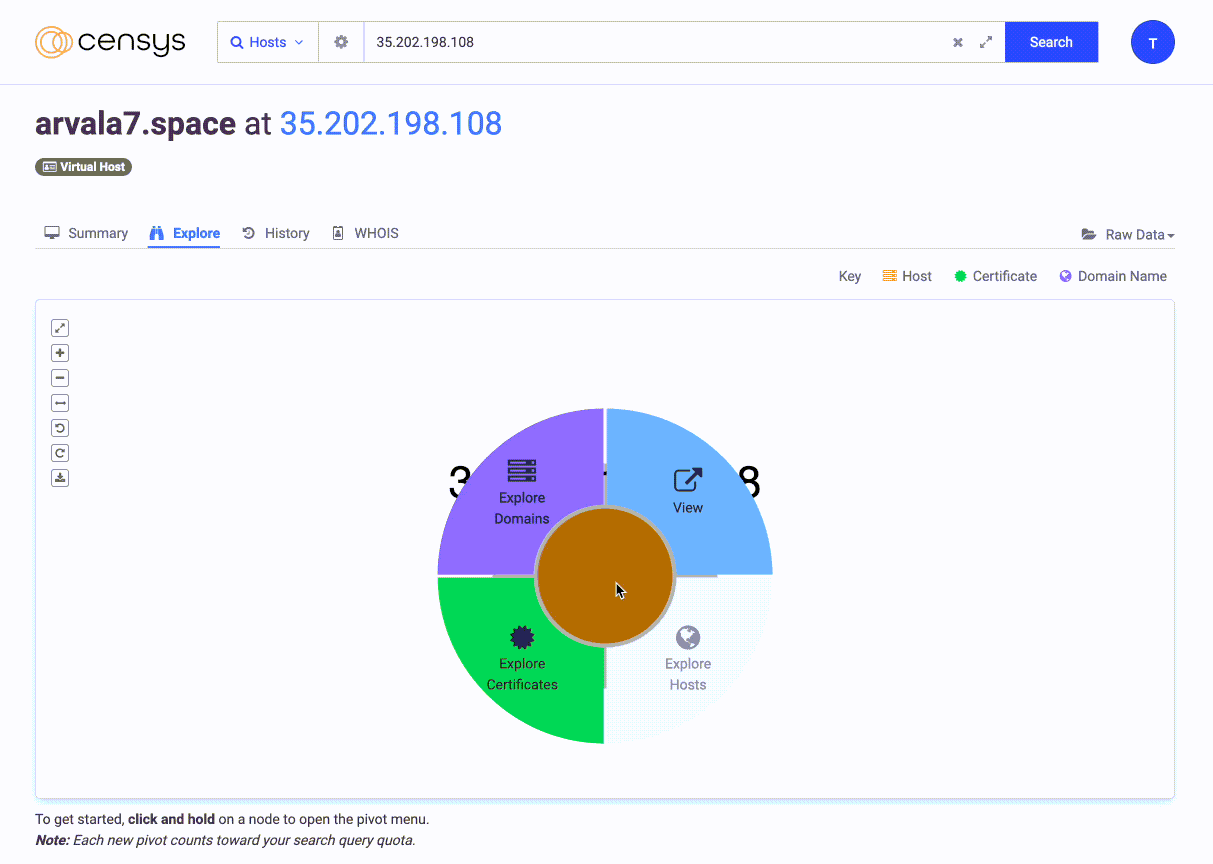
Uncover¶
If you need to automate some searches using Censys I recommend checking uncover by ProjectDiscovery.
Uncover let you quickly discover exposed hosts on the internet using multiple search engines such as Shodan, FOFA, Censys and more.
It can quickly be installed using:
You can just pipe the query into uncover to see the results:
❯ echo 'arvala7.space' | uncover -e censys -silent
35.209.32.112:22
35.209.32.112:80
35.209.32.112:443
35.209.79.65:22
35.209.79.65:23
35.209.79.65:80
35.209.79.65:443
Warning
The Censys agent for uncover does not include Virtual Hosts. I created an issue to see if the default can be changed or if they can add an option.
I'll let you check the documentation for more information on how to use uncover.